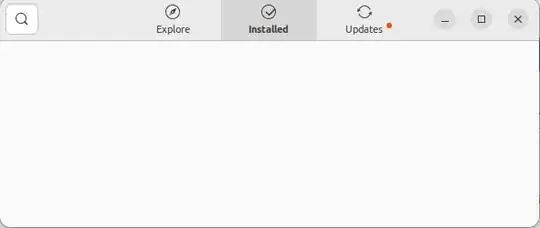I downloaded and installed an older version of STM32CubeIde from this site a while ago. It is a dot DEB file version 1.5. How do I completely remove this software? Ubuntu 20.04 is the OS used. Ubuntu Software doesn't show the installed software. Actually, my Ubuntu Software doesn't show any installed software. Thank you very much for your help.
3 Answers
sudo apt purge segger-jlink-udev-rules st-stlink-server st-stlink-udev-rules st-stm32cubeide-1.5.0
Change the version of the last package with the one you installed 1.5.0 or 1.5.1
From the official installation guide:
The uninstallation of STM32CubeIDE depends on the distribution. Uninstall STM32CubeIDE according to the step below corresponding to the distribution used:
For any distribution or if the distribution is not known:
sudo /opt/st/stm32cubeide_xxxx/uninstall.shFor RPM-based distributions (such as Red Hat®, CentOS™, SUSE®, Fedora® or others):
sudo rpm -e st-stm32cubeide_xxxx st-stlink-udev-rules st-stlink-server seggerjlink-udev-rulesFor Debian-based distributions (such as Debian®, Ubuntu® or others):
sudo apt-get remove st-stm32cubeide-xxxx st-stlink-udev-rules st-stlink-server segger-jlink-udev-rules
- 180
For those who installed .sh version of cubeide can try this.
- open terminal and write below command
user@mp-ex1:~$ cd ~
- first find the location of installation which is "/opt/st/"
user@mp-ex1:~$ cd /opt/st/
- view the files with list command (it will show version of cube ide you have )
user@mp-ex1:/opt/st$ ls stm32cubeide_1.11.2
- go inside this folder
user@mp-ex1:/opt/st$ cd stm32cubeide_1.11.2
- list all the files
user@mp-ex1:/opt/st/stm32cubeide_1.11.2$ ls
if you find something like uninstall.sh ,if yes then
- run uninstaller script and press y
user@mp-ex1:/opt/st/stm32cubeide_1.11.2$ ./uninstall.sh
this process worked on one ubunto but on other there is no uninstall.sh file i think th installation method was different.
- 11