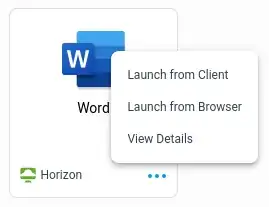The VMware Horizon client still doesn't work under Wayland Display server, only X11, so logging out of the Wayland session and logging into an X11 session would be the safest solution to this error.
However, on the platform I was using Horizon for, I have noticed the most apps could be launched either using the Horizon client, in a separate window, either in the Browser, in a new tab or window:
App launch menu - Horizon client or browser:
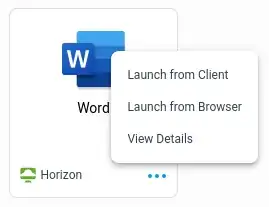
Opening the apps using the Browser worked for me, whereas if I choose to open with client, I encountered the error about using an X11 session.
I have been using Google Chrome, in a Wayland session, but with "Preferred Ozone platform" set to "X11" (Default).
I have not tried changing the "Preferred Ozone platform" to a different value. You can check your Chrome settings by searching for "Ozone" on this page in Chrome: chrome://flags/