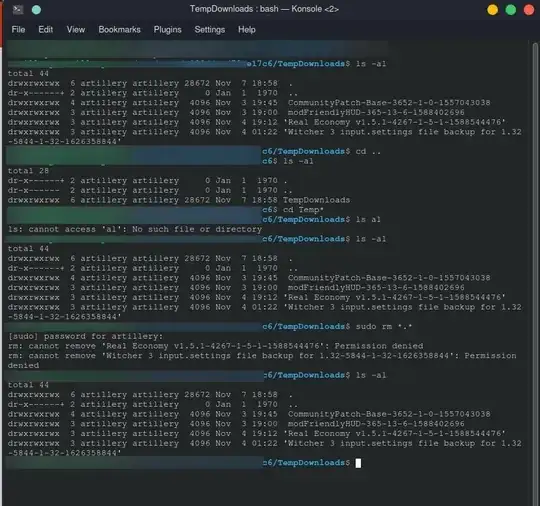I am trying to remove directories with files and getting a permission denied error on Ubuntu 22.04.1.
I've changed permissions to 777 for the directory and the parent directory but I still get the error.
$ sudo rm *.*
rm: cannot remove 'Real Economy v1.5.1-4267-1-5-1-1588544476': Permission denied
rm: cannot remove 'Witcher 3 input.settings file backup for 1.32-5844-1-32-1626358844': Permission denied
Additional
The directory containing the directories/files I'm trying to delete is a default download destination for Brave Browser and also Firefox. It's on the system disk (SSD). The browsers also won't allow me to change the download destination, which is weird. The files were downloaded here and are intended for Windows (mods for Witcher 3).
The other weird thing is that these are extracted archives (7-zip files, etc).
I CAN delete the original archive file, but once I extract it, I CAN'T remove the extracted directories/files.