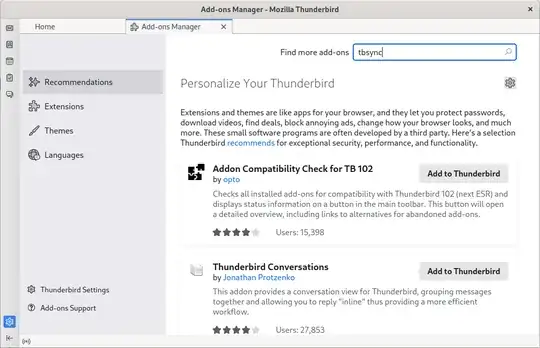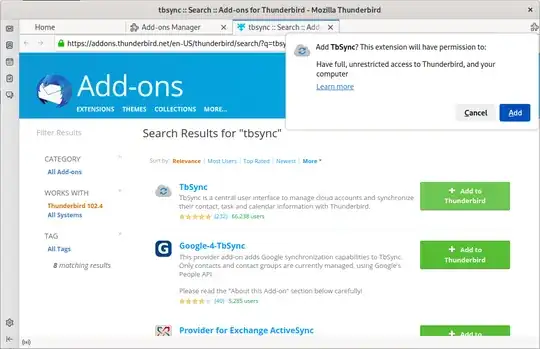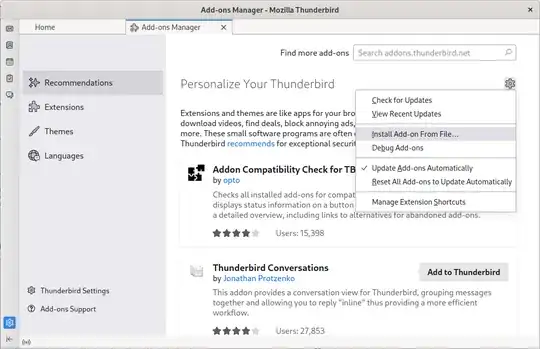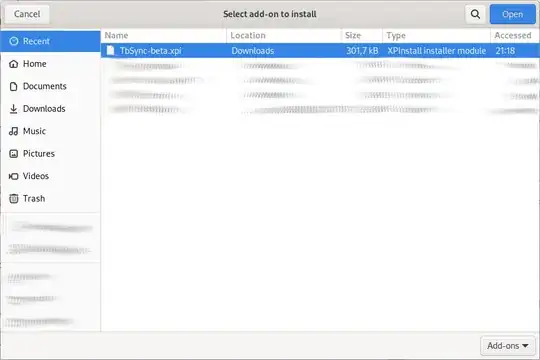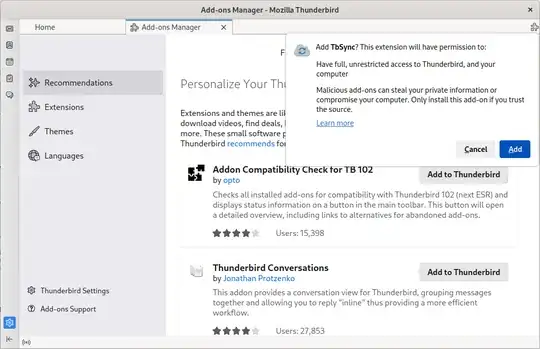This is an update process question.
After the latest Thunderbird update (version 102), I realized my Tbsync add-on was now incompatible. Tbsync has been updated to v4 to catch up to TB 102, but my current Tbsync version is 3.0.2 and Thunderbird can't find any updates available in the repositories.
So I wondered what the last Tbsync version was in the repositories and found this page which tells me that the available versions for Tbsync go from v2 for Ubuntu 20.04 to v3 for Ubuntu 22.10. And to make it worse, I'm still running 18.04...
So I guess my questions are :
- how do I know which version is currently available for 18.04 (which is supposed to be still maintained)?
- how do I know if/when v4 will be available for any distrib?
- how come I end up with unusable software with no warning, and how a newbie is supposed to manage, without resorting to manual
.debinstall? This is not a rhetorical question for complaining but rather, what is the product UX view on this and what is at stake here?