Recently I installed ubuntu 22.04 on my laptop. after installing my Samsung galaxy bud pro which was working in windows now won't connect. when I try to connect using Setup button, it keeps loading and nothing happens, other Bluetooth devices are working fine.
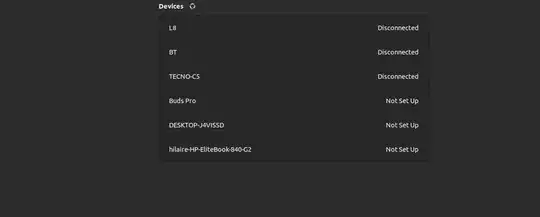
I have tried many ways including
turn Bluetooth on using:
sudo /etc/init.d/bluetooth restart
make it automatic on boot
sudo systemctl enable bluetooth