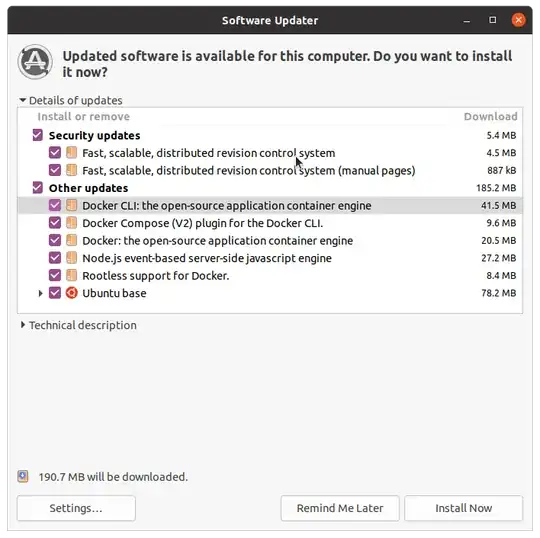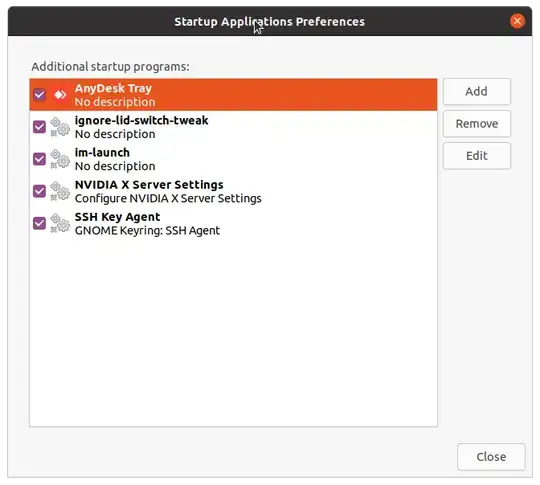My question is a follow-up to the existing question. Well, I love Ubuntu, but it keeps showing me updates every day. As I am a terminal-friendly guy, so often I update my Ubuntu with the following command:
sudo apt -y update && sudo apt -y upgrade && sudo apt -y autoremove && sudo apt -y autoclean
However, I don't like to see the popup window so frequently. It somehow distracts me from work. A while ago, I got the following popup:
As suggested in an old answer, there is no "Update" application in the startup. Please see the below screenshot:
Furthermore, the "Software & Updates" utility looks appropriately configured. For example, a screenshot is shown below:
I am using Ubuntu 20.04.5 LTS. How to stop Ubuntu from showing updates every day?