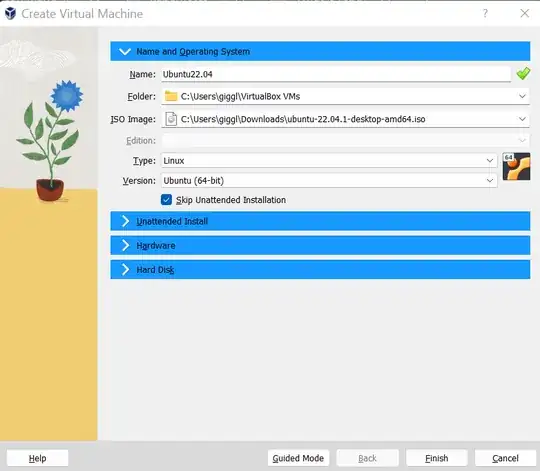I'm using windows 10 and I installed Ubuntu 22.04 on Virtual box 7.0.0.
When I click the terminal icon, the upper left side of the screen(where is the executing application name view), there is the title 'Terminal' and a turning arrow that indicates it's launching.
But somehow it blows away and the terminal is not opening and really executing.
I'm not sure it's about Ubuntu or Virtual machine too. How can I fix this?