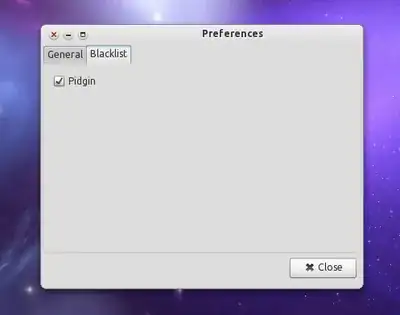I have installed AWN with a weather applet and it annoys me by complaining that it can't connect to the Internet (saying "network error in weather") frequently. Despite the fact my Internet connection is ok and the applet works just fine actually (which means it manages to reach the server and update the data as frequently as needed). Needless to say I don't really care if it fails to update occasionally.
It seems to be using the common Ubuntu desktop pop-up system to display its complains. Can I block it? Unfortunately I couldn't find an option in th applet itself.