I need Teams on my laptop, but when I downloaded the package on the website it was missing some files necessary for installation shown in the below screenshot. I tried doing it with the commands I found on the internet, but the terminal only replied with command not found.
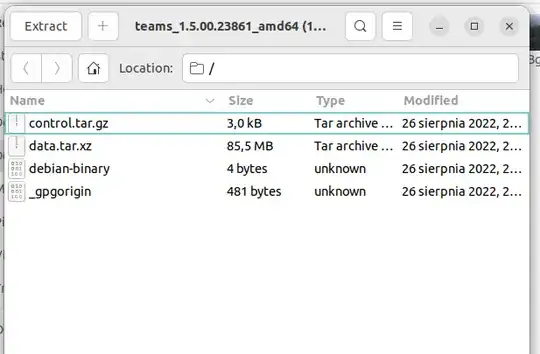
Asked
Active
Viewed 2,602 times
-3
karel
- 122,292
- 133
- 301
- 332
Kamila Wojciechowska
- 1
- 1
- 1
1 Answers
2
I use 22.04LTS and it works fine.
Go back to Microsoft's website and download it directly (the file is called teams_1.5.00.23861_amd64.deb).
Then go to your Downloads folder and open the download with the software manager - you may need to right-click, select 'Open with other application' and then 'Software Install'.
Will
- 2,483
- 5
- 20
- 34