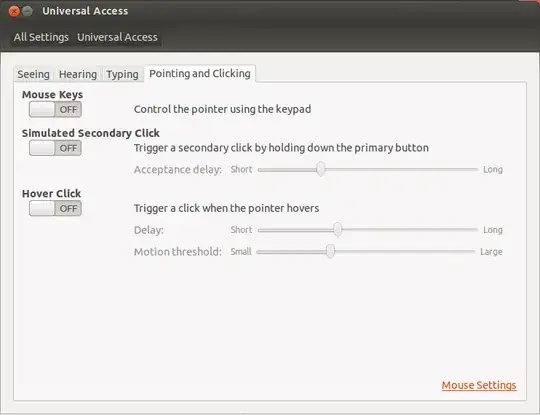I have a strange problem that my mouse keeps selecting everything I point to. For example, if I open Rhythmbox, then at the top of the screen there is a text which says which song is playing. If I move my mouse over this text, then it will select this text; but I am not clicking.
This behaviour does not happen in all programs. For example in Firefox I have no problem at all. Maybe it is Gtk related? Nautilus also behaves strangely; I cannot open files by clicking on them, I have to select and make a box around the file and then press enter to open it. If I click, then nothing happens. Similar problems also happen with other Gtk software.
I think the problem might be related to touchscreen issues (I have a touchscreen). I run Gnome 3 on Ubuntu 12.04. I have a HP touchsmart 610 desktop computer. Any help is greatly appreciated.
UPDATE: I just did a fresh reinstall, and I am 90% certain that it is related to the touchscreen drivers. Here is what happens when I reinstall. At first boot, so exactly after install, everything works fine, except the touchscreen: The touchscreen does not respond. I update ubuntu, because I installed from an old CD (CD with ub. 12.04). Then on next reboot I have touchscreen working , but the working touchscreen comes together with the mouse selecting everything on its own.
SECOND QUESTION: Would anybody know how I could figure out what those touchscreen drivers are (so that I can disable them) ?