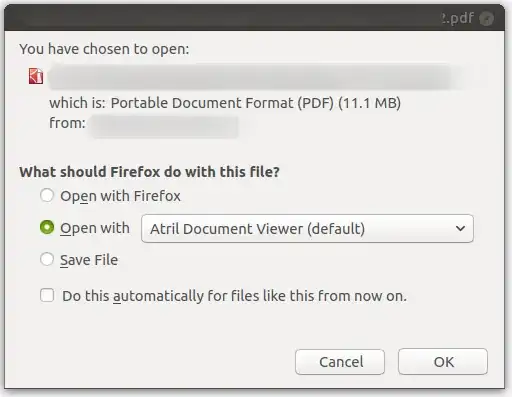Ubuntu MATE 20.04
Possible culprits:
- Email client: Thunderbird
- PDF reader: Atril
- Browser: Firefox v. 104.0
None are snaps.
For years I've been getting a .pdf copy of a newspaper via links emailed to me. The emails are html formatted, and I click a field in them to download the paper.
Then a box pops up like this
giving me options. I always have chosen the "open with" option as shown. Then the pdf opens in the viewer and all is well.
Except, at some point in the recent past, the .pdf has also started to get downloaded and saved in the Downloads directory. (I assume in the past it went into a temp directory, but I am sure that it didn't go into Downloads).
This also happens (but did not use to) when I click a link on website to open a .pdf This probably rules out Thunderbird as the culprit, now that I come to think about it.
In the course of my I day I look at a LOT of pdfs, many of which I don't care to save (and certainly not in Downloads) so I end up with a ton of cruft in Downloads that I have to manually delete.
Does anyone know what app made this change recently, and if there is a setting somewhere to prevent it?