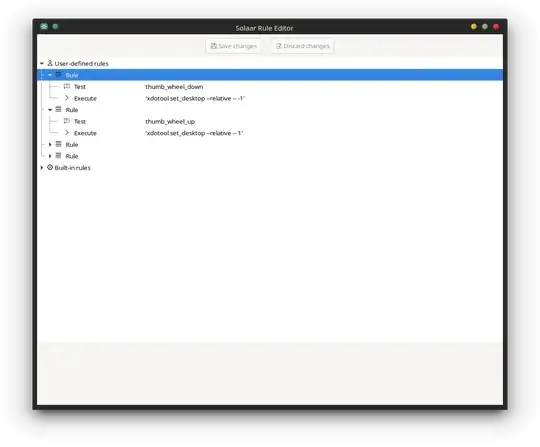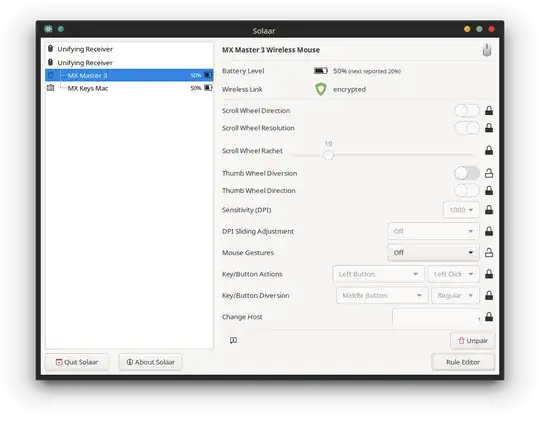I want to be able to scroll through desktops from wherever my mouse might be, and not be limited to having to scroll when hovering over the task manager.
Since I have a logitech mouse with a thumb wheel, I tried Solaar. I've set-up the following: a test on thumb_wheel_down and an action using xdotool, which from the terminal is able to switch between desktops.
However, scrolling does nothing after these rules are applied. What do I miss?
I've checked using xev to see if the inputs are registered, here I can see mouse button 6 and 7 being activated on scroll.
EDIT:
I have now also changed the setting to set up Thumb Wheel Diversion, as that was a requirement. Though the Execute does not trigger the desktop change. If I change the command to nautilus I do get an execution, what are the requirements for an Execute command?