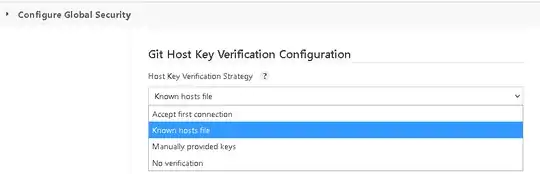[enter image description here]
1Failed to connect to repository : Command "git ls-remote -h -- git@github.com:yeni/jenkins-terraform.git HEAD" returned status code 128: stdout: stderr: No ECDSA host key is known for github.com and you have requested strict checking. Host key verification failed. fatal: Could not read from remote repository.
Please make sure you have the correct access rights and the repository exists.
i am getting this error when I try to connect GitHub repo with Jenkins. Let me know how to solve it