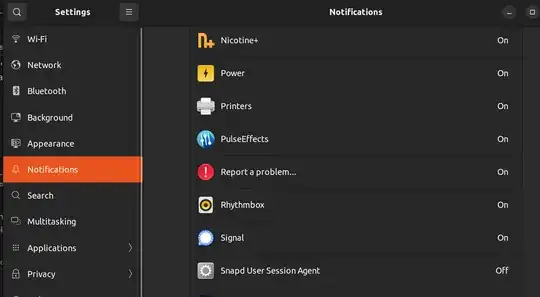The Snap "Pending update of X snap" / "Close the app to avoid disruptions" notifications are distracting and not useful to me since none of my snap apps are at risk of losing data if they autoclose. How do I disable the notifications?
2 Answers
Use snap refresh --hold=forever to prevent snap from searching for updates; this ought to prevent apps from auto-updating and closing without warning. Use this at your own risk though because some software updates aren't useless.
Use snap refresh --unhold to re-enable refreshes.
If you would prefer to not be annoyed every 6 f*$@ing hours (is this really a sensible default, snap people!?) about updates, but still want updates sometimes then use sudo snap set system refresh.timer=sun,23:00-24:00 to only check for updates on Sunday around midnight. Monday morning is the right time for being annoyed about this stuff.
- 421
Important note: you will not receive notifications about pending snap updates and the apps will eventually autoclose, potentially losing data depending on the nature of the app. If you want to control when snap updates occur rather than simply disable notifications, see this other answer.
In GNOME you should be able to go to Settings > Notifications > Snapd User Session Agent and turn them off from there. This setting may not take effect until you restart.
To manually update snaps you can either occasionally visit Ubuntu Software > Updates or run snap refresh in the terminal. If you are more tech savvy you can also change when the background update checks occur and automate refreshes, though to my knowledge you will still have to close apps before they can be upgraded: https://snapcraft.io/docs/keeping-snaps-up-to-date
Hopefully in the future Snap will evolve to have a more behind-the-scenes update process that only pester the user for rare critical changes, similar to mobile app stores or even Ubuntu's original package manager apt. For now we will have to deal with the degraded user experience snaps have created, or else remove all snaps and rely on apt.
- 441
- 1
- 7
- 15
- 968