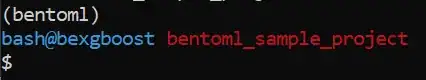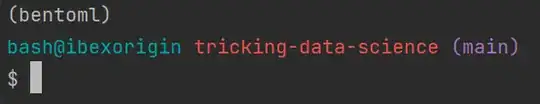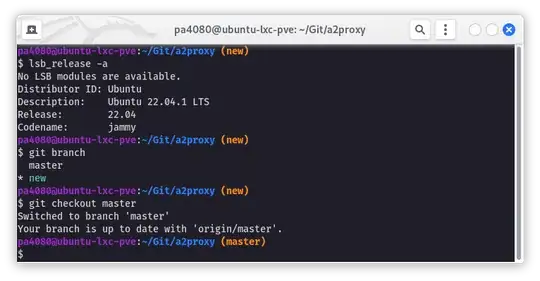I have this custom .profile script:
PS1='\[\033]0;WSL2 Bash\W\007\]' # set window title
PS1="$PS1"'\n' # new line
PS1="$PS1"'\[\033[36m\]' # change to green
PS1="$PS1"'bash@bexgboost ' # user@host<space>
PS1="$PS1"'\[\033[31m\]' # change to brownish yellow
PS1="$PS1"'\W' # current working directory
if test -z "$WINELOADERNOEXEC"
then
GIT_EXEC_PATH="$(git --exec-path 2>/dev/null)"
COMPLETION_PATH="${GIT_EXEC_PATH%/libexec/git-core}"
COMPLETION_PATH="${COMPLETION_PATH%/lib/git-core}"
COMPLETION_PATH="$COMPLETION_PATH/share/git/completion"
if test -f "$COMPLETION_PATH/git-prompt.sh"
then
. "$COMPLETION_PATH/git-completion.bash"
. "$COMPLETION_PATH/git-prompt.sh"
PS1="$PS1"'\[\033[35m\]' # change color to cyan
PS1="$PS1"'`__git_ps1`' # bash function
fi
fi
PS1="$PS1"'[\033[0m]' # change color
PS1="$PS1"'\n' # new line
PS1="$PS1"'$ ' # prompt: always $
Currently, it looks like this when I launch the terminal:
The script was supposed to show the branch name like this:
Ignore the mismatch in dir names.
What am I doing wrong?