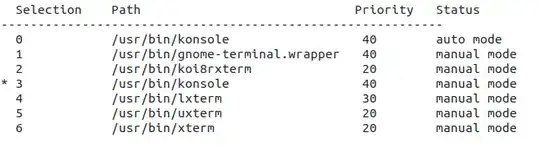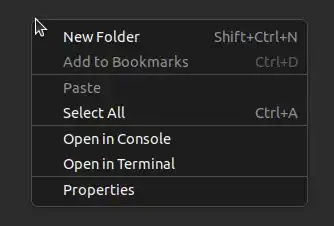I am often opening terminal app in opened directory (in Nautilus on Ubuntu 22.04) with the context menu and its option "Open in terminal", but in this case, the terminal app is opened and not konsole app, which is set as default.
See the output of the command: sudo update-alternatives --config x-terminal-emulator
When I used keyboard shorcut Ctrl + Alt + T, Konsole opens as expected. So Only this context option is not working as I expected. Is there any way how to reconfigure it?