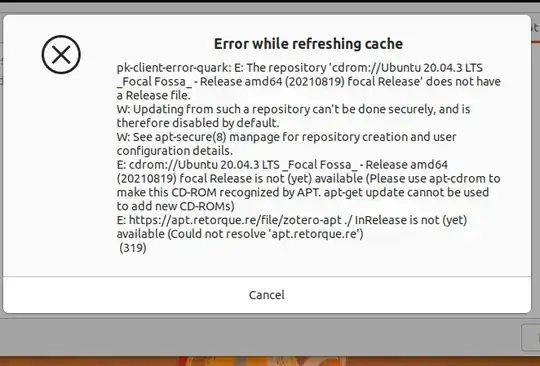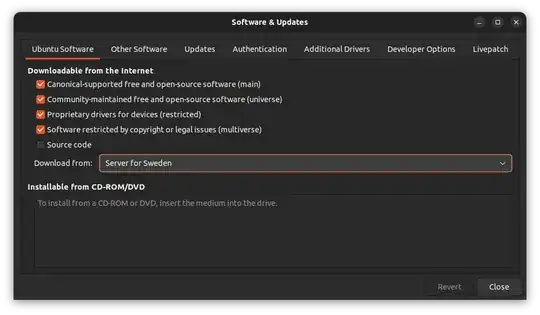I'm facing a problem to update software and can't get Ubuntu version 22.04
md@md-hp-laptop-15s-du3xxx:~$ ls -l /etc/apt/sources.list.d total 56 -rw-r--r-- 1 root root 190 Aug 29 16:02 google-chrome.list -rw-r--r-- 1 root root 190 Aug 29 16:00 google-chrome.list.distUpgrade -rw-r--r-- 1 root root 190 Aug 29 15:57 google-chrome.list.save -rw-r--r-- 1 root root 54 Aug 29 16:02 koha.list -rw-r--r-- 1 root root 54 Aug 29 16:00 koha.list.distUpgrade -rw-r--r-- 1 root root 54 Aug 29 15:57 koha.list.save -rw-r--r-- 1 root root 132 Aug 29 16:02 libreoffice-ubuntu-ppa-focal.list -rw-r--r-- 1 root root 132 Aug 29 16:00 libreoffice-ubuntu-ppa-focal.list.distUpgrade -rw-r--r-- 1 root root 132 Aug 29 15:57 libreoffice-ubuntu-ppa-focal.list.save -rw-r--r-- 1 root root 152 Aug 29 16:02 webupd8team-ubuntu-y-ppa-manager-focal.list -rw-r--r-- 1 root root 152 Aug 29 16:00 webupd8team-ubuntu-y-ppa-manager-focal.list.distUpgrade -rw-r--r-- 1 root root 120 Aug 29 16:02 zotero.list -rw-r--r-- 1 root root 120 Aug 29 16:00 zotero.list.distUpgrade -rw-r--r-- 1 root root 120 Aug 29 15:57 zotero.list.save