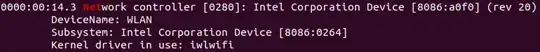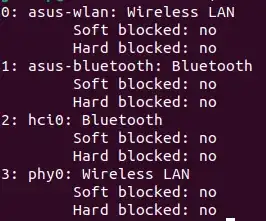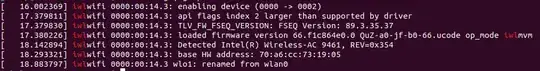I am unable to connect to the WiFi. My laptop is a dual boot with Windows 11 and Ubuntu 20.04. The WiFi is able to connect with the Windows 11, but not with the Ubuntu.
As per ChanganAuto's request, the results of running lspci -knn | grep Net -A3 are:
0000:00:14.3 Network controller [0280]: Intel Corporation Device [8086:a0f0] (rev 20)
DeviceName: WLAN
Subsystem: Intel Corporation Device [8086:0264]
Kernel driver in use: iwlwifi
I also attached an image here.
As per Chili555's request, the results of running sudo dmesg | grep iwl are:
[ 9.972250] iwlwifi 0000:00:14.3: enabling device (0000 -> 0002)
[ 10.202615] iwlwifi 0000:00:14.3: api flags index 2 larger than supported by driver
[ 10.202625] iwlwifi 0000:00:14.3: TLV_FW_FSEQ_VERSION: FSEQ Version: 89.3.35.37
[ 10.202835] iwlwifi 0000:00:14.3: loaded firmware version 66.f1c864e0.0 QuZ-a0-jf-b0-66.ucode op_mode iwlmvm
[ 13.084510] iwlwifi 0000:00:14.3: Detected Intel(R) Wireless-AC 9461, REV=0x354
[ 13.234057] iwlwifi 0000:00:14.3: base HW address: 70:a6:cc:73:19:05
[ 14.675800] iwlwifi 0000:00:14.3 wlo1: renamed from wlan1
Here is the full wireless diagnostic log generated after running Wireless Info Script: https://pastebin.ubuntu.com/p/5rX9spgnJX/
Hey Chili555, I tried as per your directions. Firstly disabled fast boot (from BIOS as well as the Windows 11[Fast Startup], As I was unable to figure it out which one). Then later on I attached Ethernet and ran sudo apt update && sudo apt install -y iw and detached the Ethernet and rebooted. And when I ran this nmcli device wifi list command, it was all blank
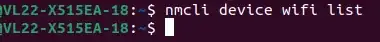
And also would like to provide you this additional information after running the command lshw -C network. It shows DISABLED for Wireless Network

Here is the rfkill list all:
And here is the sudo dmesg | grep iwl: