Okay, so this happened a few days ago. I use Ubuntu 20.04.3 LTS on an HP Pavilion x360 laptop and I've got my system set to check for updates weekly and I always update when I'm prompted to with zero issue via the Update Manager. However, unlike all the other times that I've updated in the past, the "Authentication Required" prompt didn't pop up immediately after the updates were downloaded until a few hours later when I minimized one of my windows and saw the prompt popped up in the lefthand corner like in the picture below.
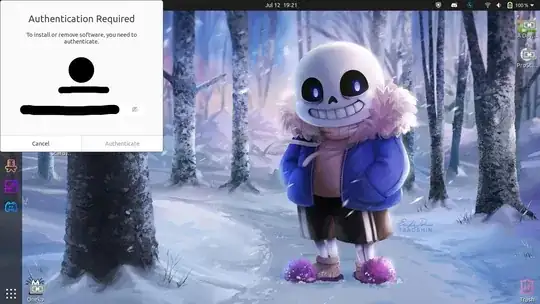
After asking a few of my friends if they've seen anything like this before, I decided (stupidly) to bite the bullet and restart my laptop hoping that it'd fix whatever was going on. While the system seems to boot up properly whenever I restart my laptop (as in I can still log into Ubuntu and use my computer as normal), the first thing that pops up is this line of code that I can't really make heads or tails of.
[ 0.492230] ACPI BIOS Error (bug): Could not resolve symbol [\_SB.CRG], AE_NOT_Found (20210730/psargs-330)
[ 0.492298] ACPI Error: Aborting method \PNOT due to previous error (AE_NOT_FOUND) (20210730/psparse-529)
[ 0.492324] ACPI Error: Aborting method \_SB.PCIO.LPCB.ECO._Reg due to previous error (AE_NOT_FOUND) (20210730/psparse-529)
/dev/sda2: clean, 763655/7782400 files, 23502823/3127296 blocks
[ 3.974764] sd 1:0:0:0: [sdb] No Caching mode page found
[ 3.974B06] sd 1:0:0:0: [sbd] Assuming drive cache: write through
[ 4.800323] scsi 1:0:0:1: Wrong diagnostic page; asked for 1 got 8
[ 4.800372] scsi 1:0:0:1: Failed to get diagnostic page 0x1
[ 4.800404] scsi 1:0:0:1: Failed to bind enclosure -19
I'm not entirely sure about that last line of code since I rewrote everything from a picture I took of my screen as it was booting up, but everything else lines up. Is there any way that I can fix this without having to reinstall Ubuntu?