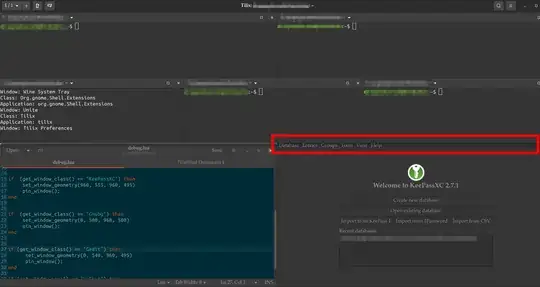I am on Ubuntu 20.04 use the Quake drop-down terminal app which I give 50% of the screen so that I quickly access & see my web servers via ssh. Accordingly, in regards to window positioning, I am trying to use devilspie2 to give my most common apps the bottom half of the screen (gedit, gnote, keepassXC (not keepass2 bug / incompatible)).
After, removing several teeth with a pair of pliers and a rusty screw driver, I now have my devilspie2 config working exactly as expected with the exception of one app, which is the primary reason for me to have installed devilspie2.
KeePassXC.
The pinning function works.
The positioning function works, with one exception.
The height attribute does not work.
KeePassXC:
if (get_window_class() == "KeePassXC") then
set_window_geometry(960, 540, 960, 495)
pin_window();
end
Gedit:
if (get_window_class() == "Gedit") then
set_window_geometry(0, 540, 960, 495)
pin_window();
end
According to the above devilspie2 config, these two windows should appear side-by-side across the bottom half of my screen and have the exact same height.
They do not have the same height (height attribute of 495 is ignored):
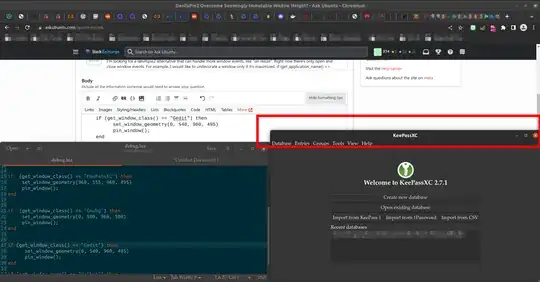
Normally this wouldn't be a big deal, but the handy-dandy, minimize button gets hidden when I open the quake terminal, thereby thwarting my mission to be able to quickly smoothly copy passwords from my password manager into the quake window (I am forced hide quake window in order to minimize keepass window.)
Things I have tried:
- Within KeePassXC switching to "Classic / Native" theme - no effect
- Within KeePassXC switching to compact mode - no effect
- Using the Unite gnome-shell extension to hide the title bar - I loose my minimize button as well
Does any know any devilspie2 tricks or otherwise, that can get the KeePassXC window to have a height of 495?