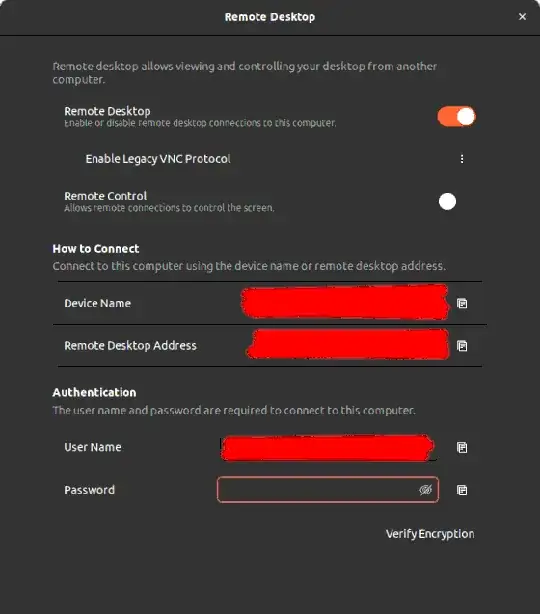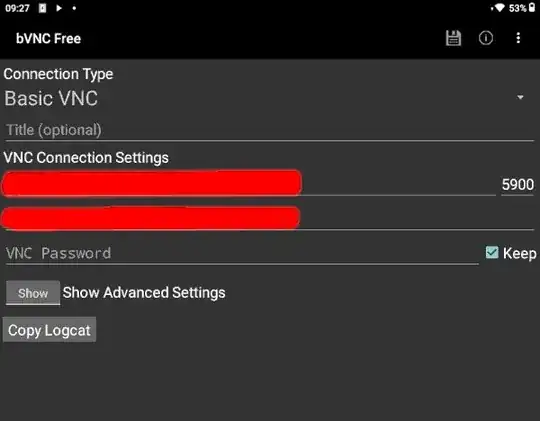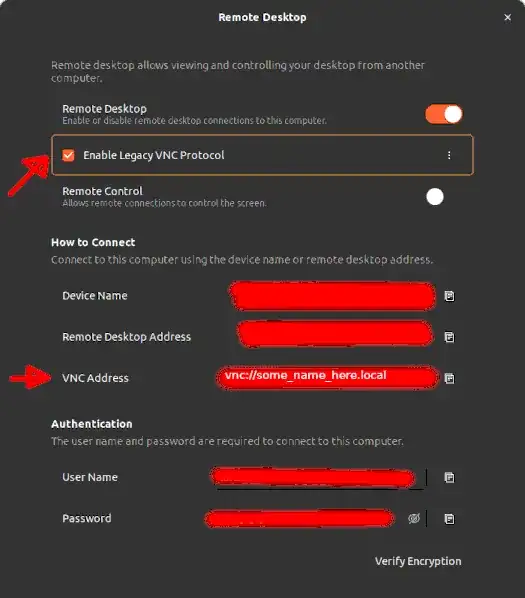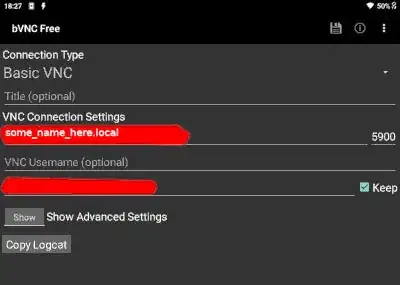Given:
- a desktop with
Ubuntu 22.04; - a device with
AndroidOS; - WiFi network to which the desktop and the device are connected.
I need to share Ubuntu screen to Android over WiFi, thus, installed bVNC on Android. I tried to play with Ubuntu Remote Desktop and bVNC settings but without luck. Each time, bVNC shows a connection failed error.
So, my question is: how to share my Ubuntu desktop with Android over WiFi? I need it for viewing only (not controlling).