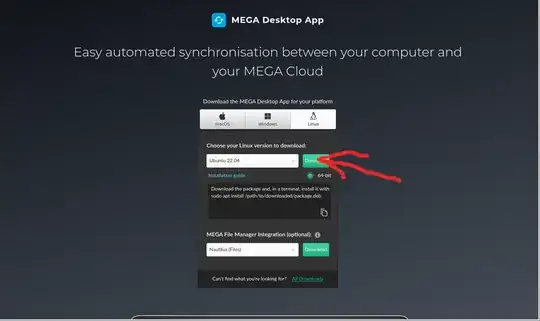at first, I go through any possible answer for this problem, nothing seems to work.
- I've download Mega https://mega.nz/desktop (22.06, Nautilus)
- Try to install it using software center, I have:
Unable to install nautilus-megasync: The following packages have unmett dependencies:
Try same using terminal by:
sudo dpkg -i nautilus-megasync-xUbuntu_22.04_amd64.deb
GIVES ME
Selecting previously unselected package nautilus-megasync.
(Reading database ... 195292 files and directories currently installed.)
Preparing to unpack nautilus-megasync-xUbuntu_22.04_amd64.deb ...
Unpacking nautilus-megasync (3.6.6) ...
dpkg: dependency problems prevent configuration of nautilus-megasync:
nautilus-megasync depends on megasync; however:
Package megasync is not installed.
dpkg: error processing package nautilus-megasync (--install):
dependency problems - leaving unconfigured
Processing triggers for libc-bin (2.35-0ubuntu3) ...
Processing triggers for hicolor-icon-theme (0.17-2) ...
ALSO TRY:
apt install libcrypto++8 libc-ares2 libmediainfo0v5 libssl3
Selecting previously unselected package nautilus-megasync.
(Reading database ... 195292 files and directories currently installed.)
Preparing to unpack nautilus-megasync-xUbuntu_22.04_amd64.deb ...
Unpacking nautilus-megasync (3.6.6) ...
dpkg: dependency problems prevent configuration of nautilus-megasync:
nautilus-megasync depends on megasync; however:
Package megasync is not installed.
dpkg: error processing package nautilus-megasync (--install):
dependency problems - leaving unconfigured
Processing triggers for libc-bin (2.35-0ubuntu3) ...
Processing triggers for hicolor-icon-theme (0.17-2) ...
FINALLY what I've:
sudo apt install mega.deb
sudo dpkg -i mega.deb
(Reading database ... 211558 files and directories currently installed.)
Preparing to unpack mega.deb ...
Unpacking nautilus-megasync (3.6.6) over (3.6.6) ...
Please restart all running instances of Nautilus.
dpkg: dependency problems prevent configuration of nautilus-megasync:
nautilus-megasync depends on megasync; however:
Package megasync is not installed.
dpkg: error processing package nautilus-megasync (--install):
dependency problems - leaving unconfigured
Processing triggers for libc-bin (2.35-0ubuntu3) ...
Processing triggers for hicolor-icon-theme (0.17-2) ...
Errors were encountered while processing:
Any ideas what to do?