Instead of the default Ubuntu 22.04 screenshot feature, I prefer the screenshot tool extension.
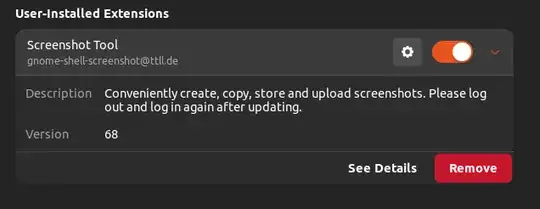
Systray image
But the extension is not working on Ubuntu 22.04, it's showing an error.
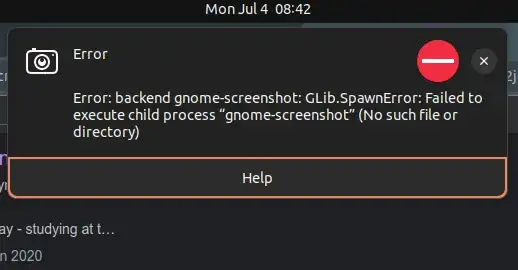
How can I resolve this?
I ran into this same issue. I fixed it by simply running sudo apt install gnome-screenshot and installing the extension. Works well again on 22.04.
Unfortunately (at present) the old Screenshot tool will not work on the snap version of FF.
In order to make this work as before it is necessary to remove the Firefox snap and replace it with the APT version to obtain the old functionality.
The instructions to remove the snap version of FF and replace it with the APT version are contained in this guide published by OMG!UBUNTU! and is available elsewhere on AU see this Q&A.
After replacing the snap with the APT version, there is a further step to follow to make it work as you require in your question.
Open a terminal and run sudo apt install gnome-screen-shot. This will complete the process.
This is the result on 22.04 (screenshot captured using these instructions).
Run the following command:
sudoedit /etc/gdm3/custom.conf
Uncomment the line
#WaylandEnable=false
and save the change. This will enable the Xorg display manager.
Then either
sudo systemctl restart gdm3
Or just reboot the system.