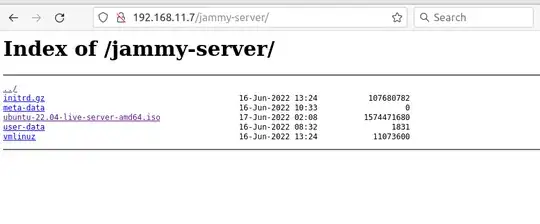I already make a bootable auto install ISO of ubuntu 22.04 server , and now I want to provide it in my original PXE environment
my PXE IP: 192.168.11.7
hereis my dhcpd.conf about pxelinux
filename "bios/pxelinux.0";
next-server 192.168.11.7;
and then add this section in my pxe boot menu
label Ubuntu 22.04 Server auto install
menu label Ubuntu 22.04 Server auto install
kernel tftp://192.168.11.7/images/ubuntu/22.04/amd64/vmlinuz
initrd tftp://192.168.11.7/images/ubuntu/22.04/amd64/initrd.gz
append ip=dhcp cloud-config-url=/dev/null url=http://192.168.11.7/jammy-server/ubuntu-22.04-live-server-amd64.iso autoinstall ds=nocloud-net;s=http://192.168.11.7/jammy-server/ # Don't forget the slash at the end.
then upload ISO file , vmlinuz/initrd.gz (extracted from the ISO ) , user-data/meta-data ( which I make ) to http://192.168.11.7/jammy-sever/
all these files can be downloaded.
then I restart dhcp service , tftpd service , nginx service , create a VM in proxmox to see if PXE works , here is the screen recording.
the installer just hangs here like forever , althrouuogh I can start new tty with alt+f2/f3/f4... but it's all black screen , so I can't see the installer log ( if there is any ) to see what's going on.
I'm stuck here for couple days , I really need some advice to move on. Any advice will be appreciated.