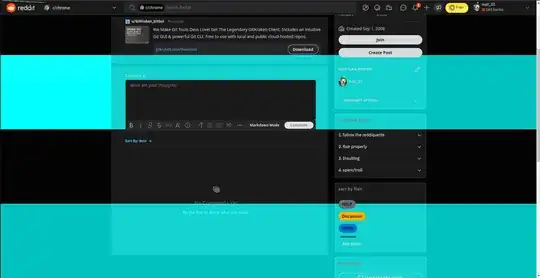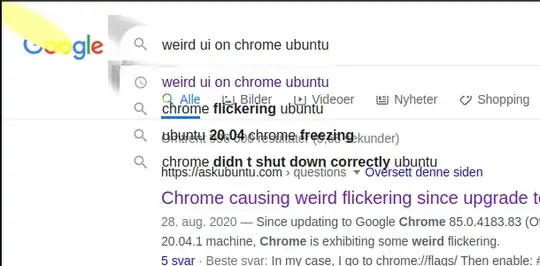I'm having a bit of a graphics issue with my Google Chrome. I recently downloaded Ubuntu 22.04 on VMware and downloaded Chrome from the terminal. The problem is that I have all this weird graphical issues, but only in Chrome web browser. Is there a way I can fix this? I want to use Chrome rather than Firefox.
When trying to post on Reddit:
When trying to search on Google:
Corner of this website: