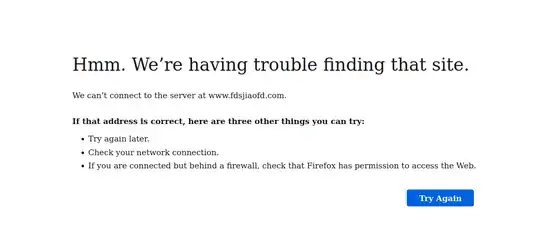Fira Sans fonts are displaying incorrectly in Firefox. When I use 'Fira Sans Extra Bold' in Google docs, it doesn't show extra bold, but only in Firefox. In Chrome, the font displays just fine.
It's almost like Firefox is limiting which Fira fonts display?
I'm using Ubuntu 22.04 by the way.
Why would Firefox not show Fira Sans?
For example:
Update
It seems if I change the firefox settings fonts section to list Fira Sans for everything, then it updates to Fira Sans, but in Google Docs, I can't choose Fira Sans ExtraBold or Fira Sans Black or any other styles. What gives? What's messed up in the wiring?
By the way, everything works fine in Chrome, so it seems it's Firefox on Ubuntu that's the issue.
If I change Firefox default font setting to a different font, Google Docs still thinks Fira Sans is whatever the other default I picked.