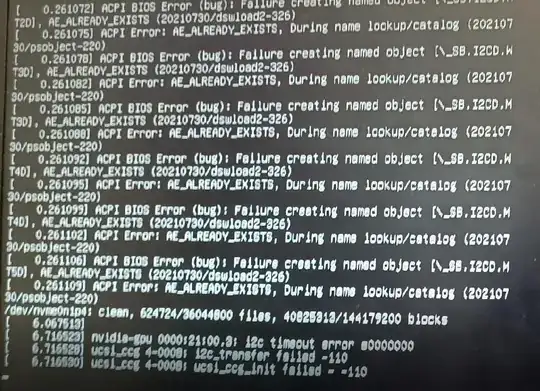The ACPI tables in your BIOS are incorrect, and Linux shows error messages during interpretation as it detects the problem.
The tables contain a list of devices in the system, typically those that cannot be found by another method, such as those connected to an I2C bus on the mainboard, as there is no reliable mechanism for scanning an I2C bus.
In your case, there are some duplicate entries, so the second instance is ignored. This probably happened because an older version of the BIOS shipped these entries as part of a supplemental table, and a later version included them into the main table, but the supplemental table was not removed.
These errors should be harmless and can be ignored as long as the system works fine otherwise.