I know this topic has came up multiple times but none of the solutions I have seen so far have worked for me.
I want to connect to my fritz vpn but when I go to add a new vpn connection and press "add a vpnc connection" and fill out my details the "Add" button remains blank It doesn't matter what I put in each box, it always remains blank. Here is a gif showing the problem:
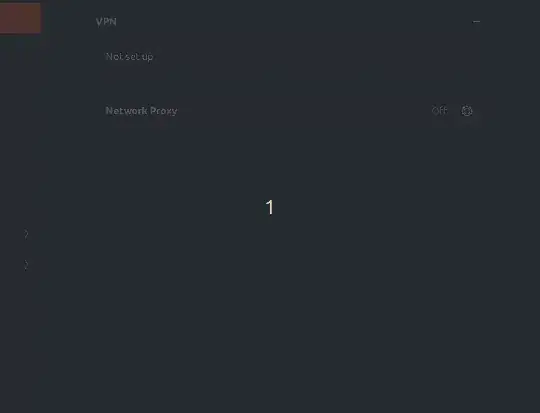
I have the following packages already installed:
- network-manager-openvpnnetwork-manager-openvpn-gnome network-manager-pptp network-manager-pptp-gnome network-manager-strongswan network-manager-vpnc network-manager-vpnc-gnome pptp-linux
Interesting note: As you can see in the GIF, the Add button briefly lights up when you fill the "Group name" box