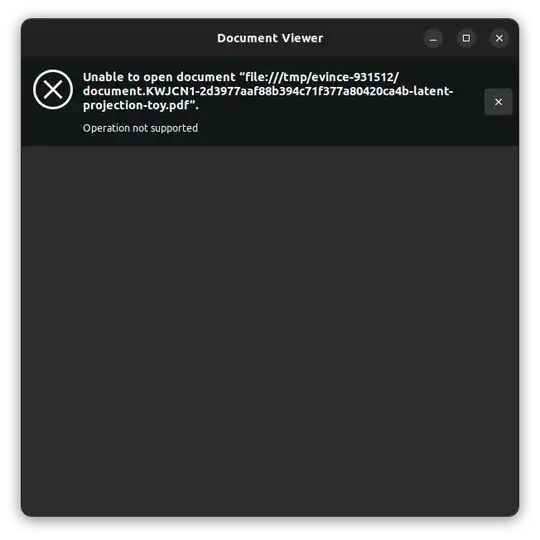This is an issue with the Document Viewer (Evince), not Nautilus.
May be solved by re-installing the Document Viewer (Evince) but instead of using the Ubuntu .deb distribution, installing it as a Flatpak (from Flathub). The sandbox distribution design of Flatpak seems not to suffer from issues with AppArmor permissions.
- You need to uninstall the current package installation.
sudo apt-get remove evince
- If you already haven't done so, you need to install & activate Flatpak.
sudo apt install flatpak
- Activate the Flathub repository.
flatpak remote-add --if-not-exists flathub https://flathub.org/repo/flathub.flatpakrepo
- Finally, install Document Viewer again (as a Flatpak distribution package).
flatpak install flathub org.gnome.Evince