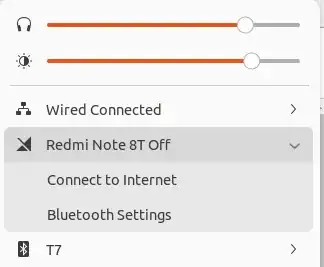My wifi connection is not working, LAN connection works normally. The Wifi GUI offers me Bluetooth settings, which I believe is a remainder of previously shared bluetooth internet connection (via my phone).
My laptop is Thinkpad E595 running Ubuntu 22.04.
Is there a way to try to reinstall wifi drivers? Does this seem to be a HW problem?
EDIT:
Wifi HW information:
Unassigned class [ff00]: Realtek Semiconductor Co., Ltd. RTL8822BE 802.11a/b/g/n/ac WiFi adapter
Subsystem: Lenovo ThinkPad E595
Physical Slot: 0
Flags: fast devsel, IRQ 255, IOMMU group 12
I/O ports at 2000 [disabled] [size=256]
Memory at d0700000 (64-bit, non-prefetchable) [disabled] [size=64K]
Capabilities: <access denied>
Kernel modules: rtw88_8822be
sudo dkms status
8812au/5.6.4.2_35491.20191025, 5.15.0-30-generic, x86_64: installed
backport-iwlwifi/9858, 5.15.0-30-generic, x86_64: installed
backport-iwlwifi/9858, 5.15.0-33-generic, x86_64: installed
bcmwl/6.30.223.271+bdcom, 5.15.0-30-generic, x86_64: installed
bcmwl/6.30.223.271+bdcom, 5.15.0-33-generic, x86_64: installed
rtlwifi-new/0.6, 5.15.0-33-generic, x86_64: installed
I have tried to install several drivers, so some should be removed?
I think that the main problem now is the unassigned class of the wifi HW? I have not found any way to repair that so far.