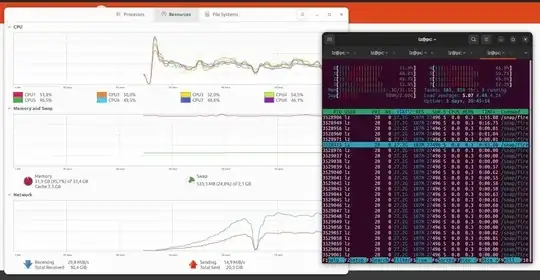I'm having a RAM problem where my RAM is full but there's nothing consuming al of it. The sudo htop commands shows my real memory usage, while sudo gnome-system-monitor shows the memory full. It wouldn't be a problem but the system actually thinks it's full so it closes Firefox tabs, and I can't open other VMs.
It's worth noting that I use VMs but they are stopped. Maybe when I stop there's a bug in KVM which does not free the VM memory. Right now I have a VM with 15GB RAM + Firefox on the host machine with lots of tabs. It should be taking 19GB as said by htop.
I'm using Ubuntu 22.04. This wasn't happening in 21.10 and 21.04
Firefox keeps closing my tabs thinking the PC is using all the RAM, but it isn't. I can't work!