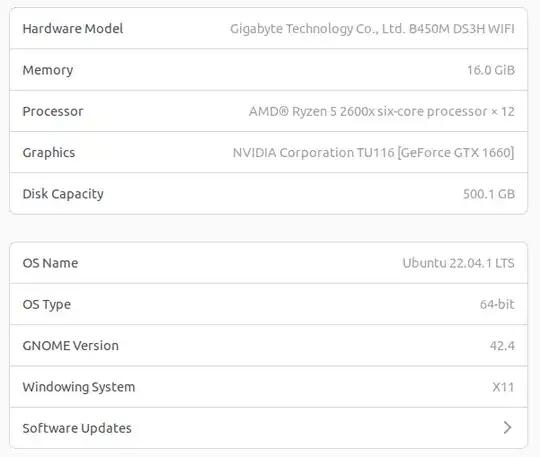This depends on your definition of ‘stable’.
The normal sense typically used in the Linux world with reference to a particular version of a particular distribution means that the ABI (the binary level interfaces the kernel and libraries provide to user applications) and API (the high level interface definitions used when developing software) are guaranteed not to change in a backwards incompatible manner for that release. What this means in effect is that if you build some piece of software now on Ubuntu 22.04, it will almost certainly still work the same way without needing modification in roughly five years when normal support for Ubuntu 22.04 ends upstream.
In this sense, the very fact that a given version of a distro has been released usually means it is stable. Barring special cases like Arch or Gentoo that use a rolling-release model, all the big name distros provide this guarantee from the day a release is officially created until the point in time when they stop supporting that release, though the exact semantics involving versioning may vary (Ubuntu, Alpine, and openSUSE guarantee it for major/minor versions, but not patch releases, Debian and RHEL (and most RHEL clones) guarantee it for major versions but not minor versions (which are just indicators of incremental improvements, Fedora just uses major versions and only guarantees it for those).
So, for this definition of stable, yes, Ubuntu 22.04 is stable.
However, there’s a rather important other sense of the term ‘stable’ that is much more common in the Windows world (especially among gamers) which instead means that there are no (known) major bugs in the software in question.
Some Linux distros provide a guarantee along these lines for releases alongside the above-mentioned guarantee. In general, distros that provide this type of guarantee do not have a fixed, predetermined release date, instead releasing when the developers feel things are stable enough (by this definition of stable) to be ready. Debian in particular is very well known for this type of release policy.
Ubuntu, however, does not provide such a guarantee. They have a predetermined target release date, and they only let it slip for serious issues with the core system functionality (for example, if screen lock functionality is broken), but they will generally not postpone it for issues with less common usage, or things that are not part of the core system (and 22.04 actually had a couple such issues on release). This is, in general, why the common advice for people already using LTS releases of Ubuntu is to wait to upgrade to the next LTS release until after the first point release (22.04.1 in this case).
In this sense, Ubuntu 22.04 is not stable yet, but probably will be in the near future.