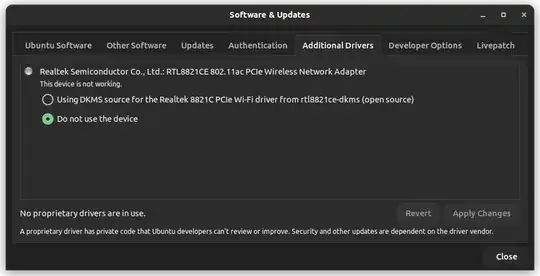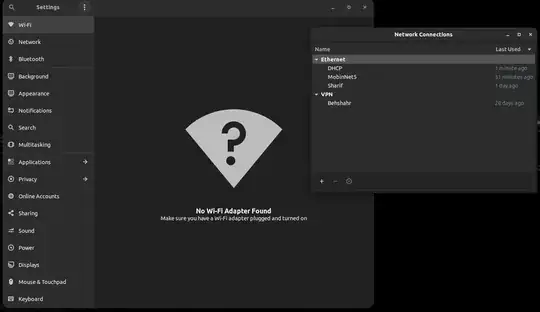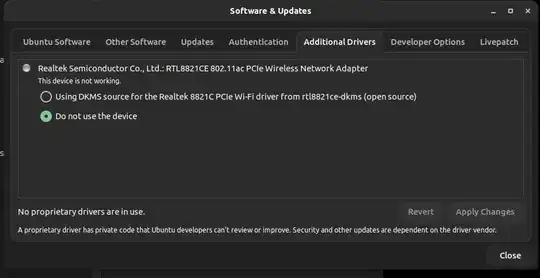Kernel: 5.15.0-53-generic x86_64 bits: 64 Desktop: GNOME 42.5 Distro: Ubuntu 22.04.1 LTS (Jammy Jellyfish)
$ sudo lshw -C network
*-network
description: Ethernet interface
product: RTL8111/8168/8411 PCI Express Gigabit Ethernet Controller
vendor: Realtek Semiconductor Co., Ltd.
physical id: 0
bus info: pci@0000:02:00.0
logical name: eno1
version: 15
serial: f6:6e:74:95:80:a5
size: 1Gbit/s
capacity: 1Gbit/s
width: 64 bits
clock: 33MHz
capabilities: pm msi pciexpress msix bus_master cap_list ethernet physical tp mii 10bt 10bt-fd 100bt 100bt-fd 1000bt-fd autonegotiation
configuration: autonegotiation=on broadcast=yes driver=r8169 driverversion=5.15.0-53-generic duplex=full firmware=rtl8168h-2_0.0.2 02/26/15 ip=172.20.6.135 latency=0 link=yes multicast=yes port=twisted pair speed=1Gbit/s
resources: irq:31 ioport:f000(size=256) memory:fe904000-fe904fff memory:fe900000-fe903fff
*-network DISABLED
description: Wireless interface
product: RTL8821CE 802.11ac PCIe Wireless Network Adapter
vendor: Realtek Semiconductor Co., Ltd.
physical id: 0
bus info: pci@0000:03:00.0
logical name: wlp3s0
version: 00
serial: 00:e0:4c:89:28:71
width: 64 bits
clock: 33MHz
capabilities: pm msi pciexpress bus_master cap_list ethernet physical wireless
configuration: broadcast=yes driver=rtw_8821ce driverversion=5.15.0-53-generic firmware=N/A latency=0 link=no multicast=yes wireless=IEEE 802.11
resources: irq:67 ioport:e000(size=256) memory:fe800000-fe80ffff
*-usb:1
description: Ethernet interface
product: USB 2.0 10/100M Ethernet Adaptor
vendor: ICS Advent
physical id: 4
bus info: usb@1:4
logical name: enx00e04c534458
version: 1.01
serial: 00:e0:4c:53:44:58
size: 100Mbit/s
capacity: 100Mbit/s
capabilities: usb-1.10 ethernet physical tp mii 10bt 10bt-fd 100bt 100bt-fd autonegotiation
configuration: autonegotiation=on broadcast=yes driver=dm9601 driverversion=5.15.0-53-generic duplex=full firmware=Davicom DM96xx USB 10/100 Ether ip=192.168.10.69 link=yes maxpower=120mA multicast=yes port=MII speed=100Mbit/s
*-network
description: Wireless interface
physical id: 4
bus info: usb@1:3
logical name: wlxd03745e8e1bb
serial: d0:37:45:e8:e1:bb
capabilities: ethernet physical wireless
configuration: broadcast=yes driver=r8188eu driverversion=5.15.0-53-generic ip=192.168.31.69 multicast=yes wireless=IEEE 802.11bgn
$ dkms status
# Nothing
$ rfkill list
0: hci0: Bluetooth
Soft blocked: yes
Hard blocked: no
1: phy0: Wireless LAN
Soft blocked: no
Hard blocked: no
$ cat /etc/modules/interfaces
cat: /etc/modules/interfaces: Not a directory
$ cat /etc/netplan/*.yaml
# Let NetworkManager manage all devices on this system
network:
version: 2
renderer: NetworkManager
$ cat /etc/modprobe.d/dkms.conf
# modprobe information used for DKMS modules
#
# This is a stub file, should be edited when needed,
# used by default by DKMS.
$ ls -al /lib/modules/$(uname -r)/updates/dkms
ls: cannot access '/lib/modules/5.15.0-53-generic/updates/dkms': No such file or directory
$ lsmod | grep 8821
rtw88_8821ce 16384 0
rtw88_8821c 94208 1 rtw88_8821ce
rtw88_pci 32768 1 rtw88_8821ce
rtw88_core 258048 2 rtw88_pci,rtw88_8821c
$ iwconfig
lo no wireless extensions.
eno1 no wireless extensions.
enx00e04c534458 no wireless extensions.
wlxd03745e8e1bb IEEE 802.11bgn ESSID:"MobinNet5-301-1" Nickname:"<WIFI@REALTEK>"
Mode:Managed Frequency:2.437 GHz Access Point: 00:AD:D5:76:B5:5A
Bit Rate:72.2 Mb/s Sensitivity:0/0
Retry:off RTS thr:off Fragment thr:off
Power Management:off
Link Quality=75/100 Signal level=-48 dBm Noise level=0 dBm
Rx invalid nwid:0 Rx invalid crypt:0 Rx invalid frag:0
Tx excessive retries:0 Invalid misc:0 Missed beacon:0
wlp3s0 IEEE 802.11 ESSID:off/any
Mode:Managed Access Point: Not-Associated Tx-Power=0 dBm
Retry short limit:7 RTS thr:off Fragment thr:off
Power Management:on
outline-tun0 no wireless extensions.
tun0 no wireless extensions.
I had 21.10 and one day Wi-Fi stopped working, after upgrade to 22.04 still not working (I hoped the upgrade would solve the problem).