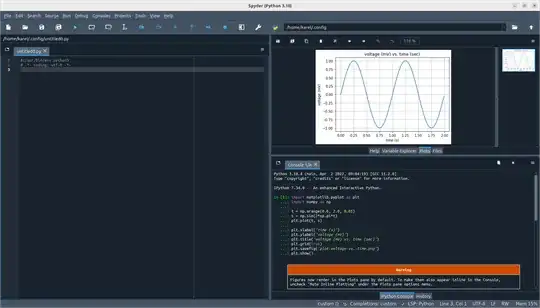I have just upgraded ubuntu. As a result, spyder is not working anymore. This the error:
Warning: Ignoring XDG_SESSION_TYPE=wayland on Gnome. Use QT_QPA_PLATFORM=wayland to run on Wayland anyway.
Traceback (most recent call last):
File "/usr/bin/spyder", line 33, in <module>
sys.exit(load_entry_point('spyder==4.2.1', 'gui_scripts', 'spyder')())
File "/usr/lib/python3/dist-packages/spyder/app/start.py", line 213, in main
mainwindow.main(options, args)
File "/usr/lib/python3/dist-packages/spyder/app/mainwindow.py", line 3624, in main
mainwindow = create_window(app, splash, options, args)
File "/usr/lib/python3/dist-packages/spyder/app/mainwindow.py", line 3482, in create_window
main.setup()
File "/usr/lib/python3/dist-packages/spyder/app/mainwindow.py", line 803, in setup
self.completions = CompletionManager(self)
File "/usr/lib/python3/dist-packages/spyder/plugins/completion/plugin.py", line 97, in __init__
plugin_client = Plugin(self.main)
File "/usr/lib/python3/dist-packages/spyder/plugins/completion/kite/plugin.py", line 50, in __init__
self.installer = KiteInstallerDialog(
File "/usr/lib/python3/dist-packages/spyder/plugins/completion/kite/widgets/install.py", line 287, in __init__
self._integration_widget = KiteIntegrationInfo(self)
File "/usr/lib/python3/dist-packages/spyder/plugins/completion/kite/widgets/install.py", line 58, in __init__
image = image.scaled(image_width, image_height, Qt.KeepAspectRatio,
TypeError: arguments did not match any overloaded call:
scaled(self, int, int, aspectRatioMode: Qt.AspectRatioMode = Qt.IgnoreAspectRatio, transformMode: Qt.TransformationMode = Qt.FastTransformation): argument 1 has unexpected type 'float'
scaled(self, QSize, aspectRatioMode: Qt.AspectRatioMode = Qt.IgnoreAspectRatio, transformMode: Qt.TransformationMode = Qt.FastTransformation): argument 1 has unexpected type 'float'
This seems to be a bug (here)
what do you suggest? Can I downgrade spyder? is if a feasible solution?
Best