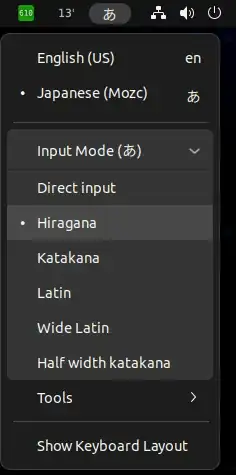I'm on a clean installation of ubuntu 22.04. I've successively tried mozc and anthy, and they both worked in every application I've tested except for firefox. I then tested on chrome, and they don't seem to work either on it. (Instead of typing japanese characters, it just types latin characters as if nothing had happened)
If someone have a fix or at least an explication, I'd be grateful for it
--- Edit :
I uninstalled the snap release of firefox and switched to the apt release instead (https://www.omgubuntu.co.uk/2022/04/how-to-install-firefox-deb-apt-ubuntu-22-04), and it fixed the problem for me. However, it still doesn't seem to work on chrome, which is weird since it was installed through apt.
It's not much of a problem for me since I don't use it, but I'd rather mention it.