For some reason, the Ubuntu 22.04 LTS Desktop amd64 image takes ~5 minutes to boot on both my laptop and my workstation. I downloaded the image using the official torrent so it's automatically verified. I created the live USB using Ubuntu's "Startup Disk Creator" (usb-creator-gtk) system tool. The flash disk is a Team C171 16 GB USB 2.0 flash disk and is a dedicated installer stick.
My laptop is a Lenovo ThinkPad 13 (20GJ) with the following specs:
- Intel Core i5-6300U ("Haswell")
- 16 GB DDR4-2133 RAM (2x 8 GB Lenovo OEM RMSA3230KB78HAF2133)
- 1 TB Corsair MX500 M.2 SATA SSD
- Currently dual-booting Windows 10 Home and Ubuntu Linux 20.04.4 LTS Desktop with rEFInd boot manager.
My custom-built workstation "BaseCamp" has the following specs:
- AMD Ryzen 5 3600X ("Matisse"/"Zen 2")
- 32 GB DDR4-3200 RAM (2x 16 GB OLOy MD4U163216CFDA)
- 256 GB Patriot P300 M.2 NVMe SSD
- 2x 3 TB Seagate Constellation ES.3 3.5" 7200 RPM HDD (running AMD RAID)
- AMD Radeon HD6570 1GB (HP OEM)
- Currently booting Ubuntu Linux 20.04.4 LTS Desktop with rEFInd boot manager.
Also, ubiquity crashes on BaseCamp. I submitted the crash report using the apport dialog. Potato quality picture here: 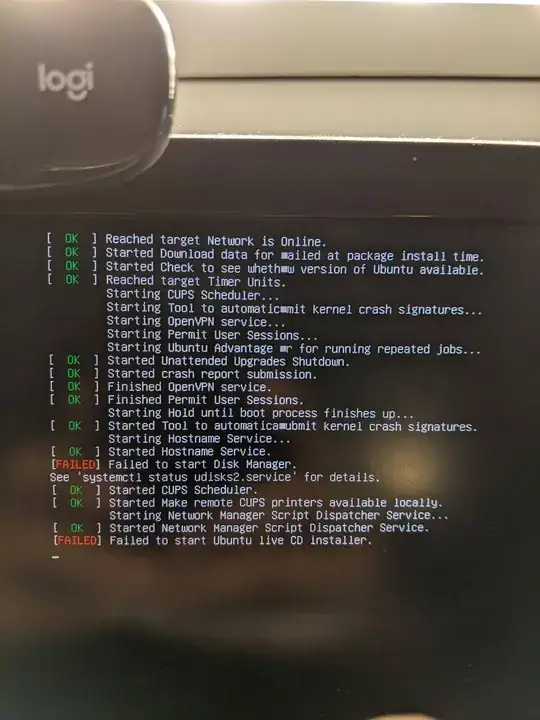
As suggested by @user535733 in the comments, systemd-analyze critical-chain looks like this:
ubuntu@ubuntu:~$ sudo -i
root@ubuntu:~# systemd-analyze critical-chain
The time when unit became active or started is printed after the "@" character.
The time the unit took to start is printed after the "+" character.
graphical.target @9min 59.900s
└─multi-user.target @9min 59.900s
└─casper-md5check.service @44.452s +9min 15.447s
└─basic.target @44.448s
└─sockets.target @44.448s
└─snapd.socket @44.448s +519us
└─sysinit.target @44.444s
└─snapd.apparmor.service @38.751s +5.693s
└─systemd-journald.socket @5.116s
└─system.slice @5.113s
└─-.slice @5.113s
And here's the output of systemctl status ubiquity:
× ubiquity.service - Ubuntu live CD installer
Loaded: loaded (/lib/systemd/system/ubiquity.service; enabled; vendor preset: enabled)
Active: failed (Result: exit-code) since Tue 2022-04-26 16:36:07 UTC; 16min ago
Process: 1731 ExecStart=/usr/share/ubiquity/start-ubiquity-dm (code=exited, status=1/FAILURE)
Main PID: 1731 (code=exited, status=1/FAILURE)
CPU: 2.729s
Apr 26 16:32:10 ubuntu systemd[1]: Starting Ubuntu live CD installer...
Apr 26 16:35:24 ubuntu python3[1752]: PAM pam_end: NULL pam handle passed
Apr 26 16:35:27 ubuntu systemd[1]: ubiquity.service: Main process exited, code=exited, status=1/FAILURE
Apr 26 16:36:07 ubuntu systemd[1]: ubiquity.service: Failed with result 'exit-code'.
Apr 26 16:36:07 ubuntu systemd[1]: Failed to start Ubuntu live CD installer.
Apr 26 16:36:07 ubuntu systemd[1]: ubiquity.service: Consumed 2.729s CPU time.
This might be related: Increasing performance of USB live boot - Ubuntu 20.04 LTS
It's a shame the 22.04 LTS boot screen no longer shows the progress bar of verifying the installer, unlike 20.04 LTS.
PS: I consider myself a power user, hence the highly customized setup on both my laptop and workstation. I've been using Ubuntu for ~10 years now, both desktop and server, so definitely not a noob. I'm willing to contribute towards fixing this in ubiquity.
Update: I'm starting to think the ubiquity crash is Wayland-related since BaseCamp also crashes with a black screen on 20.04 LTS. I install gnome-session-wayland, reboot, then pick "Ubuntu on Wayland" session at the login screen, login, and poof everything turns black. Fortunately I can SSH from my laptop to it to issue a sudo reboot.