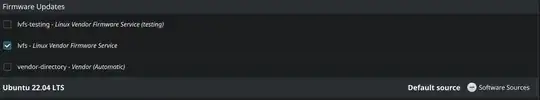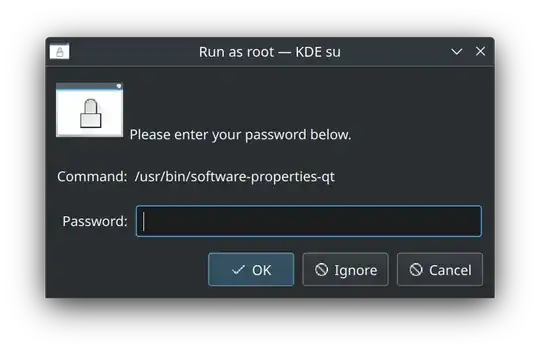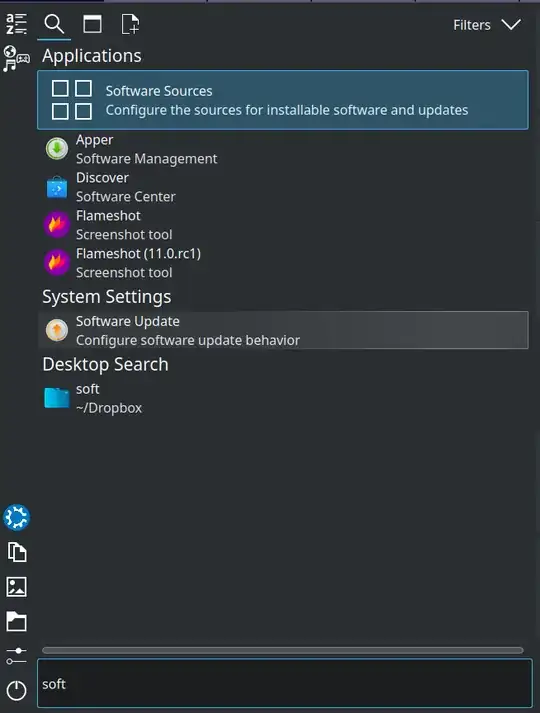Updated to Kubuntu 22.04 today and i am facing a problem with Software Sources in Discover.
I am able to install and remove programs using discover.
My password is not being accepted. It was working properly in 21.10. Screen Shots are given below.
When I enter the password it gives me this screen
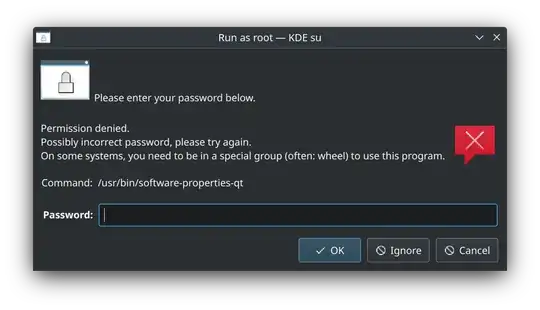
Found a way out by using the terminal and a sudo software-properties-kde and it worked. But not working from Discover.
Can someone help in rectifying this error. Thanks in advance.
Regards, Sriram