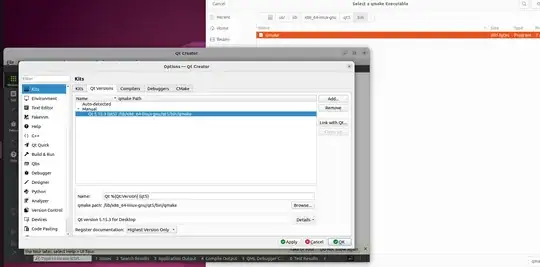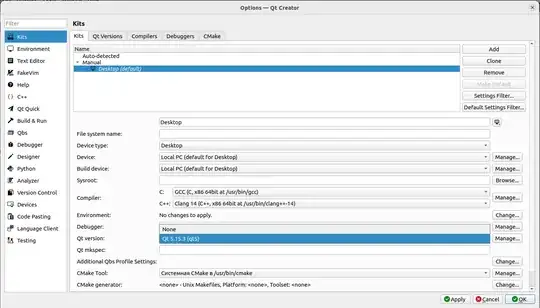I have had troubles with library on qt5 packages, so i have dicided to install qt6 packages and steps are here:
Install qt creator.
sudo apt install -y qtcreator
Also i have installed doc packages such:
sudo apt install -y qtcreator-data qtcreator-doc
For getting:
application data for Qt Creator IDE (qtcreator-data).documentation for Qt Creator IDE (qtcreator-doc).
Install qt6-base-dev (it already has qmake6 and other packages for compiling).
sudo apt install -y qt6-base-dev
Also you can install examples for qtcreator of version 5:
https://stackoverflow.com/questions/45454072/make-qt-creator-to-see-examples-and-docs
It is probably old, but i don't find qtcreator for newier versions.
And finally personally i have had problems with my Qt creator - it have not seen automatically isntalled qmake so i did:
which qmake6
I get /usr/bin/qmake6 and then i manually add it to my configuraion (tools->kits->add) of project kit qtversion and everything works fine:
options screenshot