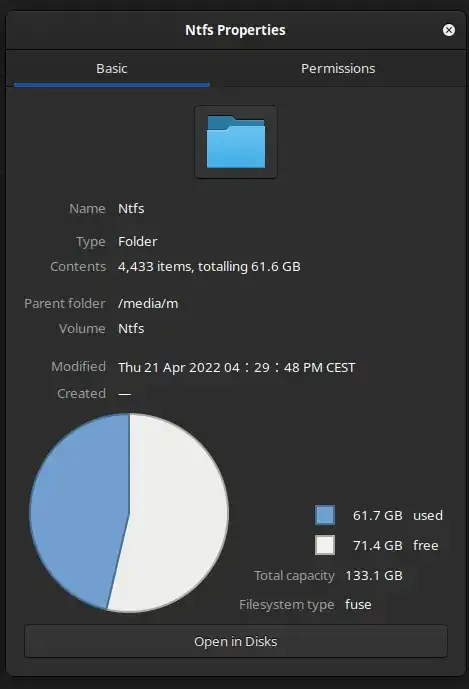I have a NTFS partition. Before upgrading to Ubuntu 22.04, it was working perfectly and I could read/write/delete files with no problem.
However, after upgrading I can only read the disk and it says that it is a fuse filesystem, as you can see in the following screenshot.
How do I fix it so it can be read/write/delete again?