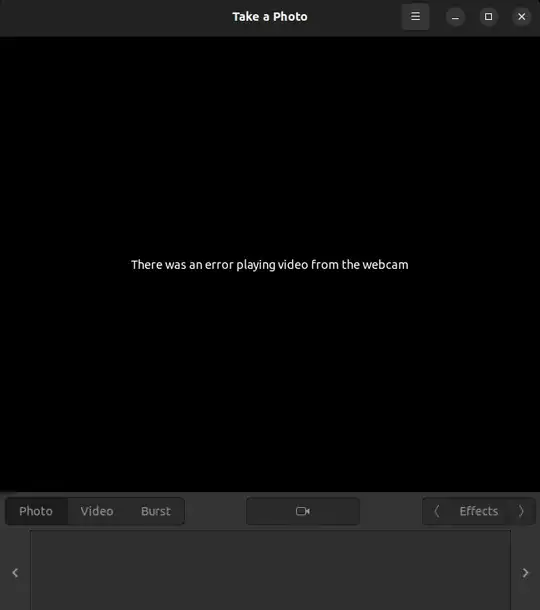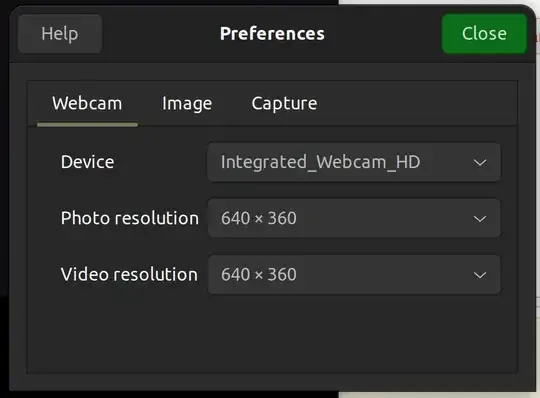On upgrading to Ubuntu 22.04 LTS from 20.04 LTS, the inbuilt Cheese application is not working properly.
On running it, it displays a blank black screen. When I capture a picture or video it also shows this error-message and gets stuck:
There was an error playing video from the webcam
What could be the reason? How could I fix this?