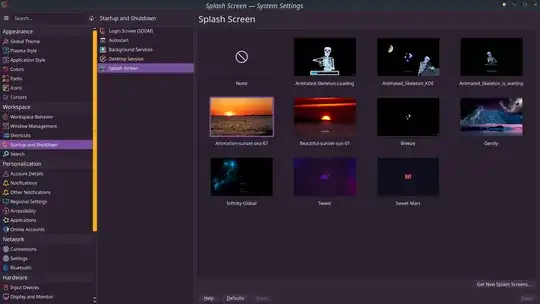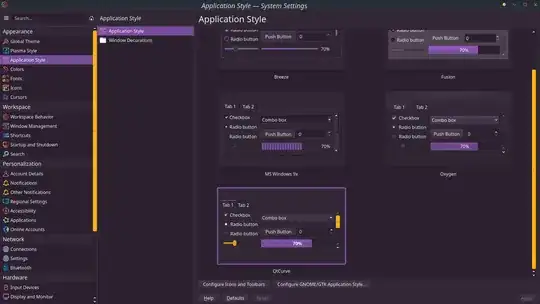I'm presently trying to move over to linux as my OS, rather than windows. My wife has been using Kubuntu for quite a while now. Anyways...
The one thing I really like about Kubuntu is customizing to 'make it mine' type thing.
My question is, how do you change the boot up and shut down logo's ?
I've looked online but the info seems older or a bit sketchy, so I figured I'd see if I figured I'd ask here to get the most update information on how to do this.
Thanks ahead of time for any all responses/help...