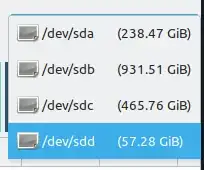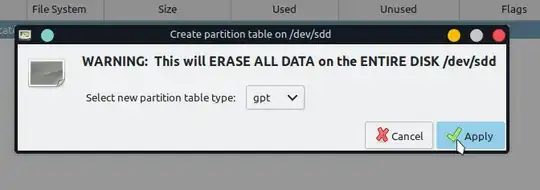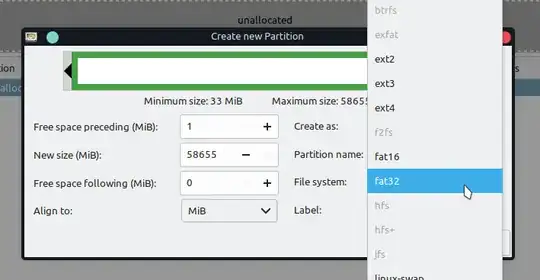Now, no matter whether it is mounted/unmounted or I try from within Win 10 or Ubuntu 20.4, I am informed that the drive is Read Only. When I try to wipe it, format it or write to it absolutely nothing works including using DD. I should be able to reuse the drive! By the way I’ve tried making changes in the Windows registry as well as all manner of terminal commands in Ubuntu or Mint. The thing was created Read Only and I’m supposed to just lump it! Does anyone have an answer that really works?
1 Answers
So as I understand, your're trying to make your USB-Flash drive usable again after you used it as a boot medium. In that case you can use (Linux) software like gparted to create a new partition table where you can place a new partition. I think the default filesystem is FAT32. Then it should be usable again. You can install it on Ubuntu with the following command: sudo apt install gparted
In the top right corner, select the drive you want to format:
You might have different devices. Just check which device has the right capacity. Make sure the partition is unmounted. If it isn't right click the partition and click on "Unmount". Then click onto "Device/Create Partition Table...". It will warn you so make sure you have selected the right device. You can choose between some different partitioning tables. I would recommend either msdos, gpt or mbr (mbr is the default one for flash drives so you should probably select that one). Then click on "Apply".
After that, right click onto the unallocated space and click on "New". Give the partition a name (and maybe a label) and select FAT32 for the filesystem.
Then click onto "Add" and then onto "Apply All Operations". (The green checkmark in the top bar)
After that your drive should be usable again.
- 129