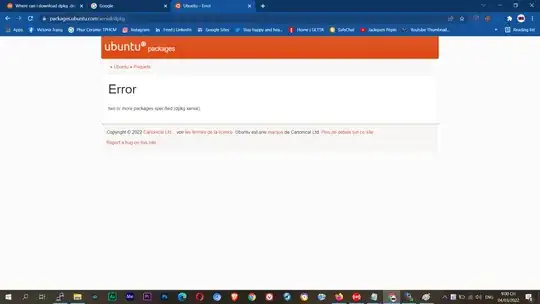I had a problem when trying to install/uninstall stuff on Ubuntu 20.04:
dpkg: error: error trying to open /var/lib/dpkg/info/format: Not a directory
E: Sub-process /usr/bin/dpkg returned an error code (2)
I saw this topic:
Lost/Deleted dpkg (package manager for Debian). How do I get it back?
But the website packages.ubuntu.com was down. Please tell me another website to download this dpkg.deb. I am using Ubuntu 20.04. Please tell me how to find the exact version to download. Thanks for all!