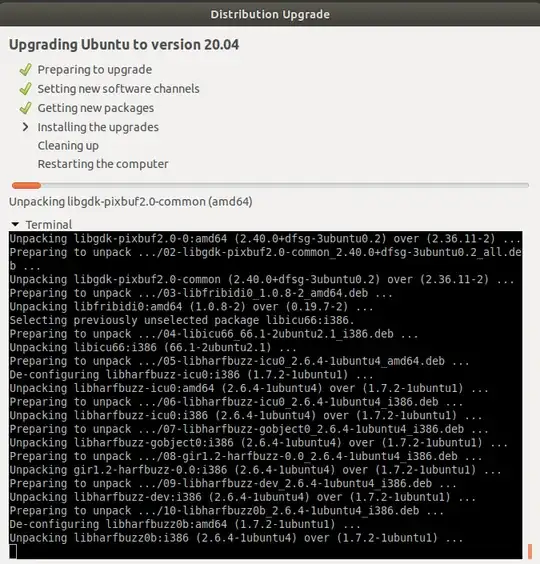Folks,
I started a release upgrade via the software updater from 18.04 to 20.04. It went through the Preparing to upgrade → Setting new software channels → Getting new packages fine. And then its been in 'installing the upgrades' for nearly 5 hours now. Progress bar at less than 10% of its width, its the same all these hours. However in the terminal I can see that packages are indeed being installed. I keep getting 'Preparing to unpack...' , 'unpacking...', '(Reading database...)' etc... over and over with different packages, but I am surprised that it is taking this long and the progress bar shows just 10%...
A screenshot of the dist upgrade window:
Does this usually take this long? Any pointers/logs to look for that might indicate where the problem is? Is there a way to stop the upgrade?
When I do a top I see 'baloo_file_extr' taking most of the cpu... but I suppose this is ok?
Thanks!