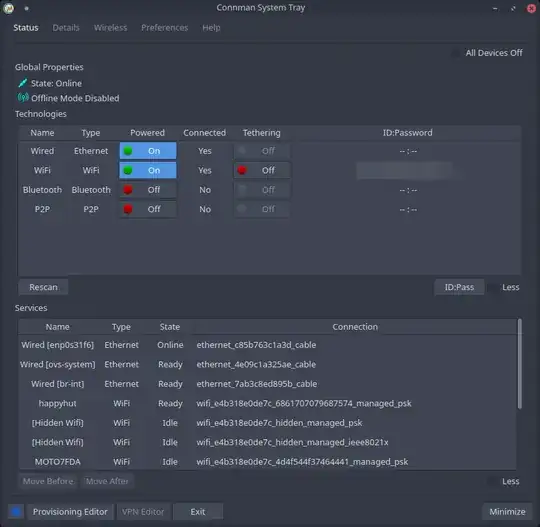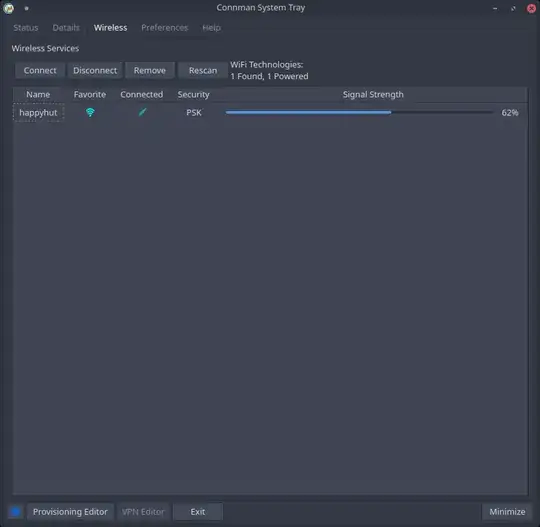I came across Intel's connman package, which appears to work just fine, and there is a Qt interface package for it called cmst.
I didn't think it would work with systemd-networkd, but it let me join the local wifi network without any issues, and it is in fact controlling the configuration of systemd-networkd, as evidenced by its unit file:
$ sudo systemctl status systemd-networkd
● systemd-networkd.service - Network Configuration
Loaded: loaded (/lib/systemd/system/systemd-networkd.service; enabled; vendor preset: enabled)
Active: active (running) since Mon 2022-01-31 23:04:42 PST; 22h ago
TriggeredBy: ● systemd-networkd.socket
Docs: man:systemd-networkd.service(8)
Main PID: 4537 (systemd-network)
Status: "Processing requests..."
Tasks: 1 (limit: 23746)
Memory: 2.0M
CPU: 5.559s
CGroup: /system.slice/systemd-networkd.service
└─4537 /lib/systemd/systemd-networkd
Feb 01 20:49:59 treygouty systemd-networkd[4537]: br-int: Gained carrier
Feb 01 20:50:00 treygouty systemd-networkd[4537]: ovs-system: Gained IPv6LL
Feb 01 20:50:00 treygouty systemd-networkd[4537]: br-int: Gained IPv6LL
Feb 01 20:50:02 treygouty systemd-networkd[4537]: enp0s31f6: Gained carrier
Feb 01 20:50:03 treygouty systemd-networkd[4537]: enp0s31f6: Gained IPv6LL
Feb 01 20:50:04 treygouty systemd-networkd[4537]: enp0s31f6: DHCPv6 address redacted/128 (valid for 4h, preferred for 2h 30min)
Feb 01 20:52:33 treygouty systemd-networkd[4537]: wlan0: Link UP
Feb 01 20:53:57 treygouty systemd-networkd[4537]: wlan0: Connected WiFi access point: happyhut (86:2a:a8:88:b5:21)
Feb 01 20:53:57 treygouty systemd-networkd[4537]: wlan0: Gained carrier
Feb 01 20:53:58 treygouty systemd-networkd[4537]: wlan0: Gained IPv6LL
connman appears to be a decent connection manager in its own right, with a CLI helper named connctl - here's the identification of the technologies, and a sampling of its CLI monitor:
$ for i in state technologies monitor; do connmanctl $i; done
State = online
OfflineMode = False
SessionMode = False
/net/connman/technology/p2p
Name = P2P
Type = p2p
Powered = False
Connected = False
Tethering = False
/net/connman/technology/ethernet
Name = Wired
Type = ethernet
Powered = True
Connected = True
Tethering = False
/net/connman/technology/wifi
Name = WiFi
Type = wifi
Powered = True
Connected = True
Tethering = False
TetheringIdentifier = redacted
/net/connman/technology/bluetooth
Name = Bluetooth
Type = bluetooth
Powered = False
Connected = False
Tethering = False
Manager ServicesChanged = {
unchanged ethernet_c85b763c1a3d_cable
unchanged ethernet_4e09c1a325ae_cable
unchanged ethernet_7ab3c8ed895b_cable
unchanged wifi_e4b318e0de7c_6861707079687574_managed_psk
unchanged wifi_e4b318e0de7c_7866696e69747977696669_managed_none
unchanged wifi_e4b318e0de7c_4d4f544f37464441_managed_psk
unchanged wifi_e4b318e0de7c_4e4554474541523430_managed_psk
}, {
removed /net/connman/service/wifi_e4b318e0de7c_466c61707079_managed_psk
removed /net/connman/service/wifi_e4b318e0de7c_73616c6f6e333630_managed_psk
removed /net/connman/service/wifi_e4b318e0de7c_hidden_managed_ieee8021x
removed /net/connman/service/wifi_e4b318e0de7c_536861726a6f77696669_managed_psk
removed /net/connman/service/wifi_e4b318e0de7c_hidden_managed_psk
}
Manager ServicesChanged = {
unchanged ethernet_c85b763c1a3d_cable
unchanged ethernet_4e09c1a325ae_cable
unchanged ethernet_7ab3c8ed895b_cable
unchanged wifi_e4b318e0de7c_6861707079687574_managed_psk
}, {
removed /net/connman/service/wifi_e4b318e0de7c_4d4f544f37464441_managed_psk
removed /net/connman/service/wifi_e4b318e0de7c_7866696e69747977696669_managed_none
removed /net/connman/service/wifi_e4b318e0de7c_4e4554474541523430_managed_psk
}
But the GUI was what I was really after. Despite not looking all that slick, it actually appears to have access to quite a few more features than NetworkManager typically would:

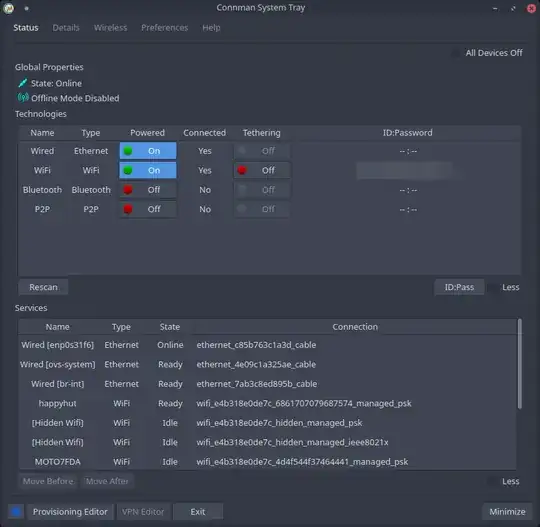

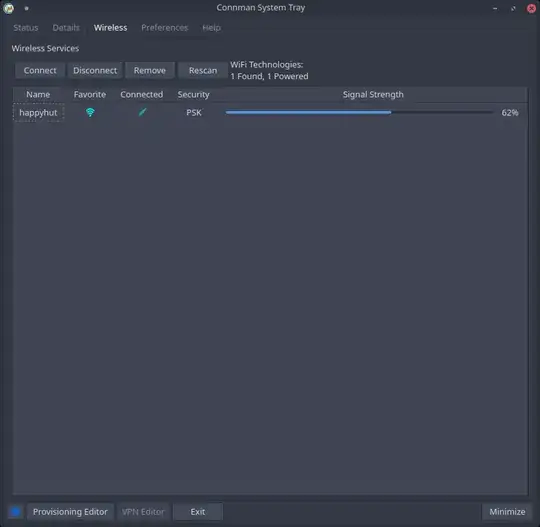

So, there you have it. Nice to know there's an alternative!