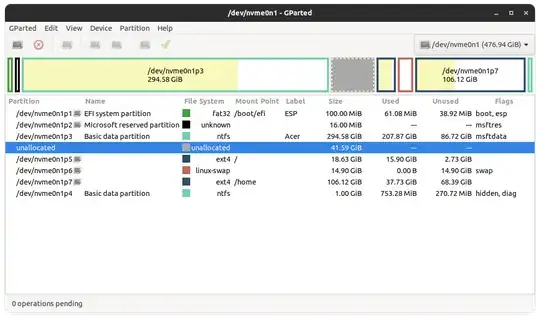My root partition is 90% full because, when I installed Ubuntu, I thought that my /home partition needed more space. So right now I have a 20 GB root partition, 150 GB for my /home partition, and 40 GB of unallocated space that I would like to give to my root partition! Note that I am dual booting Ubuntu with Windows 11.
I tried using GParted, and the disk manager from Ubuntu, but it was unsuccessful. Using lsblk does not show where my partition starts, so I cannot use fdisk to delete my partition and extend it to where it starts.