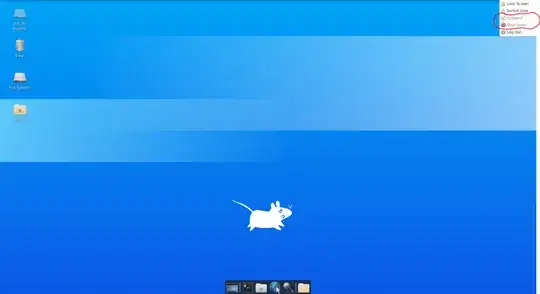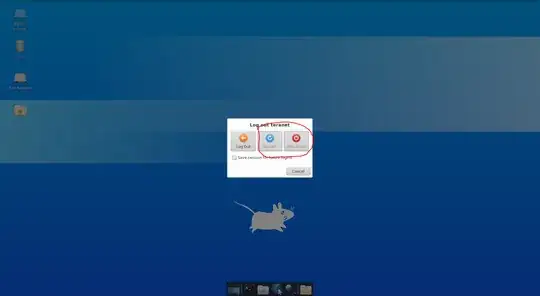This is still a problem in Linux Mint 22 (via xrdp, to access a Hyper-V VM). I found I had to apply the fix by FlawTECH found in here: https://github.com/neutrinolabs/xrdp/issues/2298 and this enables the shutdown option. It doesn't enable suspend, but I don’t need suspend in this case.
Essentially, create a file /etc/polkit-1/rules.d/50-xrdp.rules with the content:
polkit.addRule(function(action, subject) {
polkit.log(action + ", " + subject);
if (~["org.freedesktop.login1.power-off","org.freedesktop.login1.power-off-multiple-sessions","org.freedesktop.login1.reboot","org.freedesktop.login1.reboot-multiple-sessions"].indexOf(action.id)) {
return polkit.Result.YES;
}
});
I then rebooted, and can now log in via xRDP, and can shut down.
save this file as