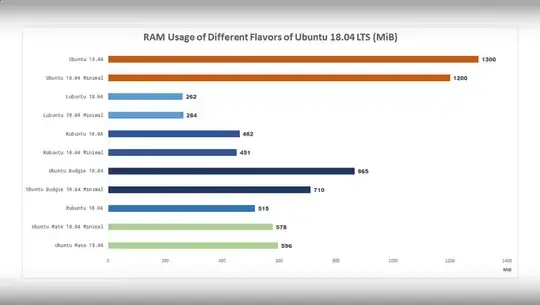My computer is a bit old and sometimes it struggles to handle many tabs running small processes etc. I guess this has to do with the ram.
When I check the usage, this is what I get:
free -lhm
total used free shared buff/cache available
Mem: 3.6Gi 2.4Gi 585Mi 24Mi 651Mi 957Mi
Low: 3.6Gi 3.1Gi 585Mi
High: 0B 0B 0B
Swap: 2.0Gi 539Mi 1.5Gi
I wonder if the Swap should be this large, and if not, how could I resize it safely.
Details
Distributor ID: Ubuntu
Description: Ubuntu 20.04.3 LTS
Release: 20.04
Codename: focal
Arch: x64
Swap: file (not partition)