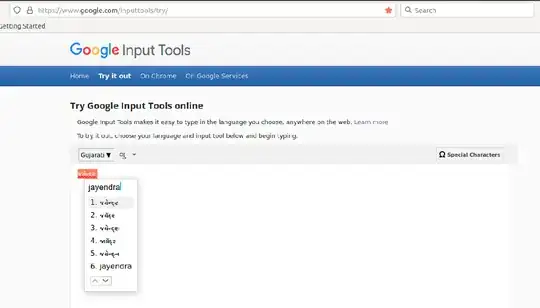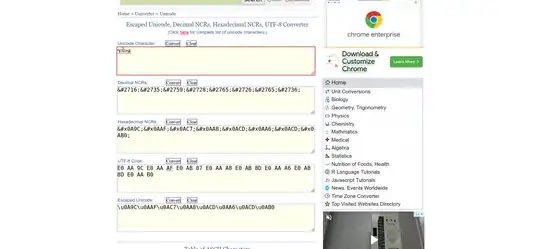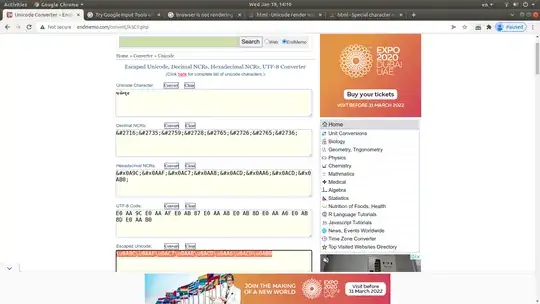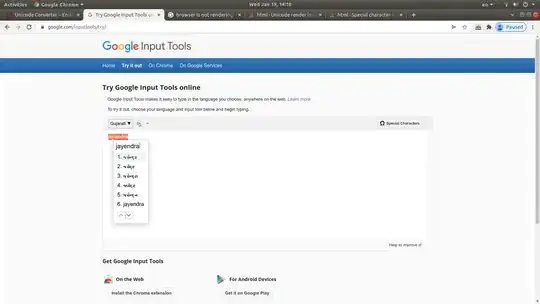Using Google Input tools (the web-version as well as in Gmail) and in a Unicode converter online tool I am trying to get a word જયેન્દ્ર but somehow, except at one place in Firefox browser (please see under Unicode Character box in attached screenshot mozilla_3.png), it is rendering incorrectly. I verified this on Firefox and Google Chrome browsers I have on my Ubuntu 18.04 machine.
mozilla_1.png
mozilla_2.png
mozilla_3.png
google_chrome_1.png
google_chrome_2.png
Note:
Both the browsers are of latest version supported on the specified version of Ubuntu.
As a matter of fact trying to paste that word in this post without code quotes it gets rendered incorrectly.
I have already made the font-settings as recommended in https://askubuntu.com/a/1008803/428475
Can anybody please let me know what could be the reason behind this behaviour and how do I fix it?