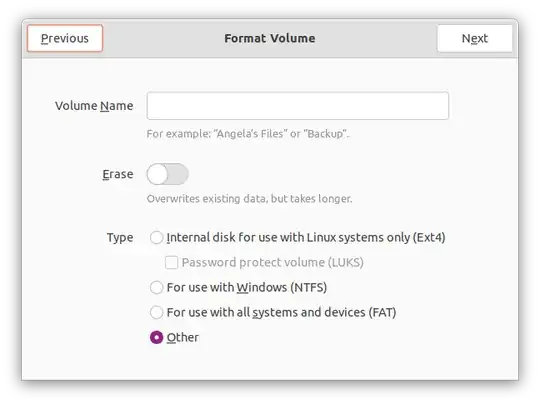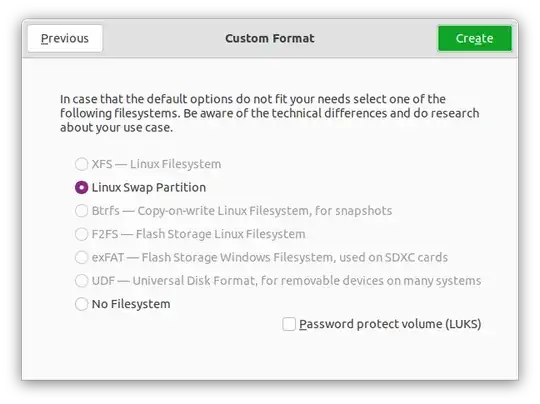I'm trying to use GNOME Disks to format a USB stick to exFAT. If I create a new partition, I see this dialog:
If I select "Other", I am presented with these choices:
As you can see, the "exFAT" radio button is greyed out and disabled. How do I enable it? How do I format a partition to exFAT using GNOME Disks on Ubuntu?